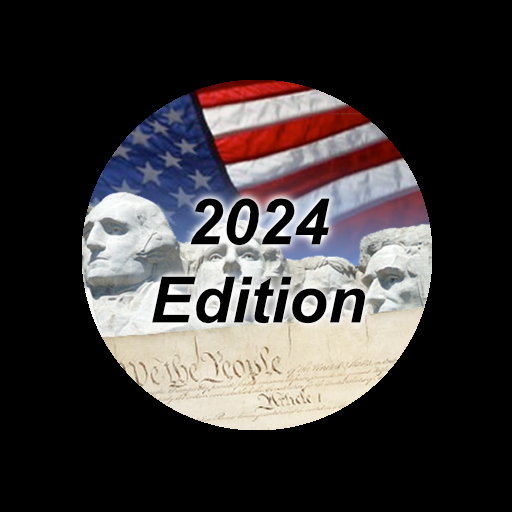US Citizenship Test 2022 Audio
Play on PC with BlueStacks – the Android Gaming Platform, trusted by 500M+ gamers.
Page Modified on: December 30, 2021
Play US Citizenship Test 2022 Audio on PC
If you are considering applying for your US Citizenship, then an important part of the procedure will be the Civics Test (Citizenship Test) administered during your interview.
On the Citizenship Test you'll be asked up to 10 questions from a preset list of 100 questions. You need to get at least 6 questions correct in order to pass. If you fail to pass the citizenship test, then your Citizenship Application will be denied and you'll need to reapply and pay a new filing fee.
Use this app to learn the answers for all the questions and actually practice the USCIS Citizenship Civics Test. Features flash cards for all 100 questions. View them in a random order, or the order presented in the USCIS documentation. Take a practice test and see if you can score well enough to pass the actual Interview Test. Also includes audio for all questions and answers so you can hear the questions read aloud as you study.
Unlike other apps, US Citizenship Test App allows you to select your state, updating the flash cards and practice test to include your state information (governor, senators, representatives) that you need to know for the USCIS Test.
This app has helped numerous people successfully pass their US Citizenship Test without any trouble at all. I hope this app will help you and make it a little bit easier for you to become a US Citizen!
FEATURES
* Select the number of questions on the practice tests
* Select the score needed to pass (the real test requires 60%)
* Includes local government questions based on your state
* Flash cards in sequential or random order
* View all questions on the USCIS Civics Test
* Sound on/off option
* Statistics of your practice tests
* Includes all 100 questions and answers for the Citizenship Naturalization Test from USCIS.
* Includes all 100 questions civics flash cards for the Citizenship Naturalization Test from USCIS.
* Audio for all questions and answers
Play US Citizenship Test 2022 Audio on PC. It’s easy to get started.
-
Download and install BlueStacks on your PC
-
Complete Google sign-in to access the Play Store, or do it later
-
Look for US Citizenship Test 2022 Audio in the search bar at the top right corner
-
Click to install US Citizenship Test 2022 Audio from the search results
-
Complete Google sign-in (if you skipped step 2) to install US Citizenship Test 2022 Audio
-
Click the US Citizenship Test 2022 Audio icon on the home screen to start playing