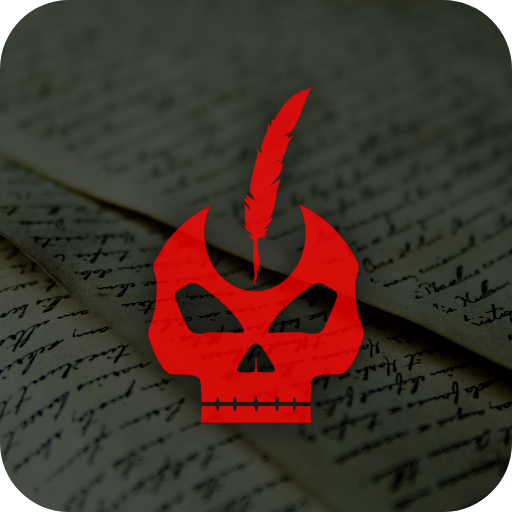Creepypasta & Scary Stories - Deep Web
Play on PC with BlueStacks – the Android Gaming Platform, trusted by 500M+ gamers.
Page Modified on: December 31, 2019
Play Creepypasta & Scary Stories - Deep Web on PC
Enjoy the great cult like Jeff the Killer, Slenderman, Smile.jpg and The Rake or go deeper and read the latest stories released recently.
Main features:
➣ SORT. Sort by name, release date (stories database is updated frequently), rating (users have the opportunity to vote for the stories), a number of votes (the more votes, the more truthful rating) and duration.
Rising Section
Not every story is a good story. When a creepypasta goes to this section, it means people really love it and want you to read together with them. So if you have no time to find a good stories, this will be your best place to go.
➣ HIGH QUALITY STORIES. All the stories are carefully selected and edited. There are no stories like "The coffin on wheels", "Red Hand", "Green eyes", no 100 000 stories, as in other applications. But all stories are high quality and without typos.
* Looking for ways to earn money online? Are you searching for work from home opportunities and passive income ideas.
* Deep Web categorizes information and then presents it to you in an intuitive way. Our education and general knowledge app is based on relevant content from high authority sources in form of articles, blogs, stories, news, researches, how to explanations. It’s so easy to learn on Deep Web
➣ DOES NOT REQUIRE AN INTERNET CONNECTION. Read stories anytime, anywhere, without an internet connection. All stories are available offline. For free.
AND MORE!
➣ Add stories to favorites and mark them read.
➣ Search stories.
➣ Share story text or link to the story.
➣ More than half a million downloads.
➣ The best app with creepypastas, scary and horror stories.
➣ High-quality stories, unique functionality, comfortable reading, modern design.
2200+ high-quality scary stories!
Does not require an internet connection!
Play Creepypasta & Scary Stories - Deep Web on PC. It’s easy to get started.
-
Download and install BlueStacks on your PC
-
Complete Google sign-in to access the Play Store, or do it later
-
Look for Creepypasta & Scary Stories - Deep Web in the search bar at the top right corner
-
Click to install Creepypasta & Scary Stories - Deep Web from the search results
-
Complete Google sign-in (if you skipped step 2) to install Creepypasta & Scary Stories - Deep Web
-
Click the Creepypasta & Scary Stories - Deep Web icon on the home screen to start playing