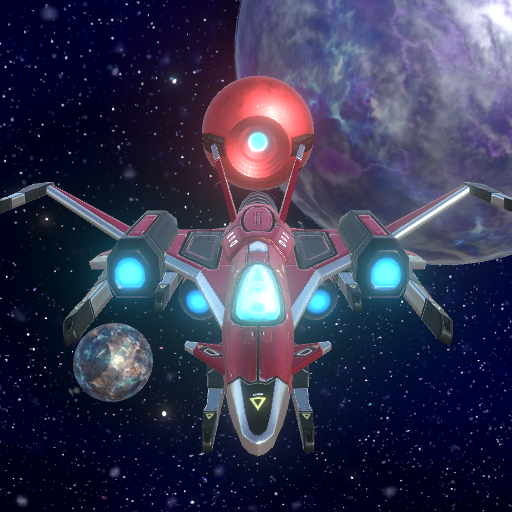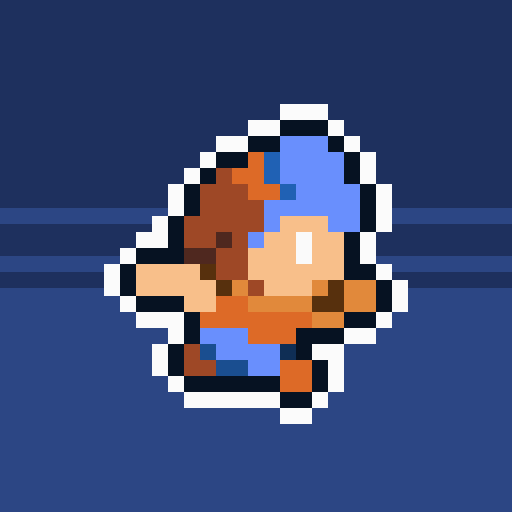
Daggerhood
Play on PC with BlueStacks – the Android Gaming Platform, trusted by 500M+ gamers.
Page Modified on: May 21, 2019
Play Daggerhood on PC
Every man should have a skill and for Vincent S. Daggerhood, that skill was thieving. Quick with his hands, there was no loot he couldn’t plunder and no treasure chest he couldn’t escape with.
For Daggerhood, life was good, until come that fateful day he was finally caught and in the name of justice, to pay for his crimes, he was cast into the forsaken caverns.
But this is not the end of Daggerhood’s story, for this is the beginning. Filled with the desire for freedom and a craving for retribution, Daggerhood has set his sights on stealing the King’s gold and armed with a dagger he can throw and reclaim by teleporting to its current position, across 100 levels, he’s going to need your help!
Will you answer his call?
Features:
* 5 worlds and 100 levels
* 5 unique bosses
* In-level challenges that require the player to collect treasure and fairies
* New game mechanics introduced with each world
* Quick-fire platformer action
Play Daggerhood on PC. It’s easy to get started.
-
Download and install BlueStacks on your PC
-
Complete Google sign-in to access the Play Store, or do it later
-
Look for Daggerhood in the search bar at the top right corner
-
Click to install Daggerhood from the search results
-
Complete Google sign-in (if you skipped step 2) to install Daggerhood
-
Click the Daggerhood icon on the home screen to start playing