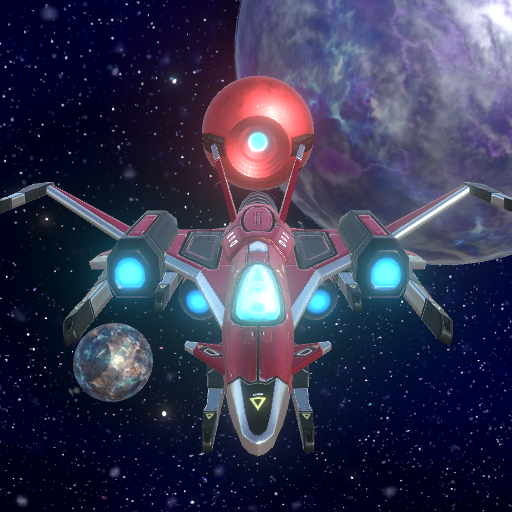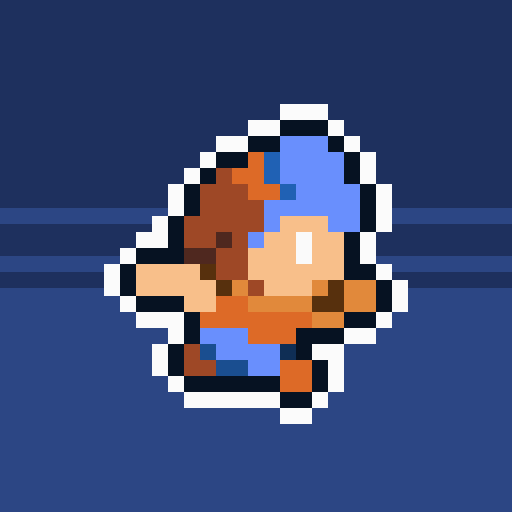
Daggerhood
Mainkan di PC dengan BlueStacks – platform Game-Game Android, dipercaya oleh lebih dari 500 juta gamer.
Halaman Dimodifikasi Aktif: 21 Mei 2019
Play Daggerhood on PC
Every man should have a skill and for Vincent S. Daggerhood, that skill was thieving. Quick with his hands, there was no loot he couldn’t plunder and no treasure chest he couldn’t escape with.
For Daggerhood, life was good, until come that fateful day he was finally caught and in the name of justice, to pay for his crimes, he was cast into the forsaken caverns.
But this is not the end of Daggerhood’s story, for this is the beginning. Filled with the desire for freedom and a craving for retribution, Daggerhood has set his sights on stealing the King’s gold and armed with a dagger he can throw and reclaim by teleporting to its current position, across 100 levels, he’s going to need your help!
Will you answer his call?
Features:
* 5 worlds and 100 levels
* 5 unique bosses
* In-level challenges that require the player to collect treasure and fairies
* New game mechanics introduced with each world
* Quick-fire platformer action
Mainkan Daggerhood di PC Mudah saja memulainya.
-
Unduh dan pasang BlueStacks di PC kamu
-
Selesaikan proses masuk Google untuk mengakses Playstore atau lakukan nanti
-
Cari Daggerhood di bilah pencarian di pojok kanan atas
-
Klik untuk menginstal Daggerhood dari hasil pencarian
-
Selesaikan proses masuk Google (jika kamu melewati langkah 2) untuk menginstal Daggerhood
-
Klik ikon Daggerhood di layar home untuk membuka gamenya