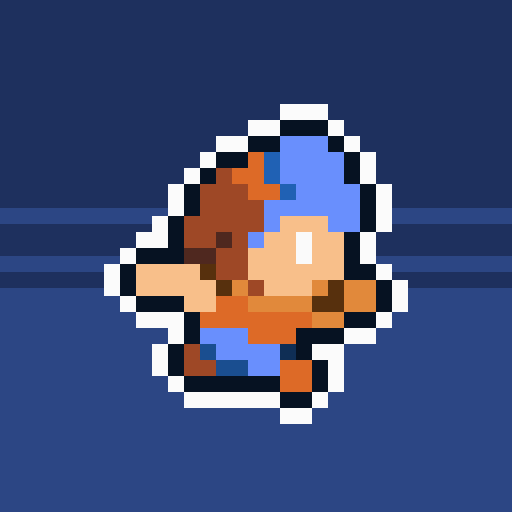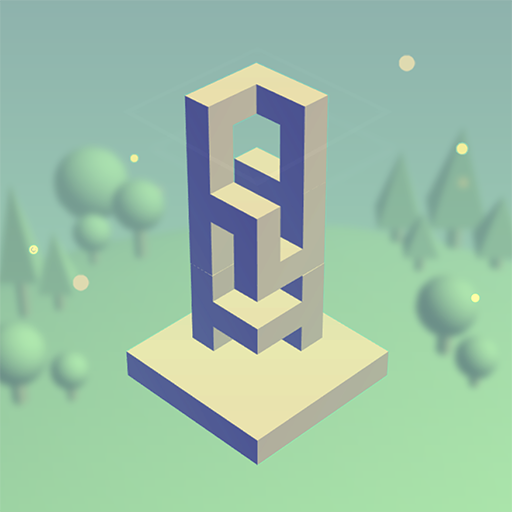
Monolithic
Play on PC with BlueStacks – the Android Gaming Platform, trusted by 500M+ gamers.
Page Modified on: Sep 13, 2016
Play Monolithic on PC
A 3d puzzler with a gorgeous minimalistic 3d art style.
Place your shapes, rotate them into place, rotate around your tower
and watch as it grows bigger. Towers need to be sturdy,
so make sure you put your pieces in the right place!
Features:
-Soothing and relaxing gameplay
-Great original soundtrack
-Various Themes
-Intuitive controls and original gameplay
Play Monolithic on PC. It’s easy to get started.
-
Download and install BlueStacks on your PC
-
Complete Google sign-in to access the Play Store, or do it later
-
Look for Monolithic in the search bar at the top right corner
-
Click to install Monolithic from the search results
-
Complete Google sign-in (if you skipped step 2) to install Monolithic
-
Click the Monolithic icon on the home screen to start playing