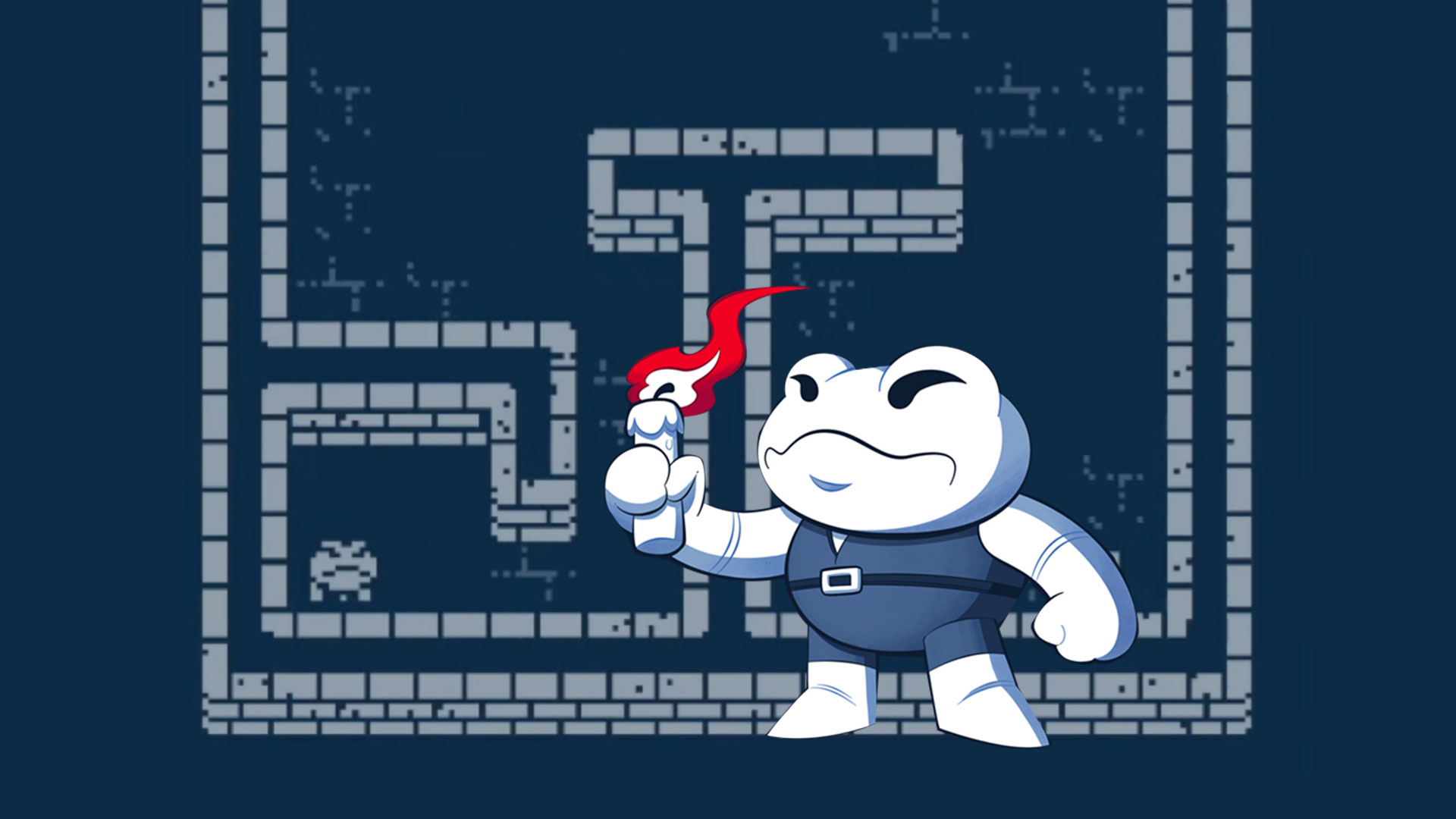

Tomb Toad
Play on PC with BlueStacks – the Android Gaming Platform, trusted by 500M+ gamers.
Page Modified on: May 25, 2022
Play Tomb Toad on PC or Mac
Tomb Toad is an adventure game developed by David Donze and published by Crescent Moon Games. BlueStacks app player is the best platform to play this Android game on your PC or Mac for an immersive gaming experience.
Released on November 18, 2020, Tomb Toad tasks players with exploring a series of increasingly dangerous dungeons filled with all manner of monster and beast. Navigate these dank dungeon hallways by simply rotating the world around you; gravity will pull everything downwards. Exploit this creative mechanic to defeat enemies and clear a path to your next objective!
Tomb Toad offers more than 100 handcrafted levels to challenge your puzzle-solving skills. Each stage will test your abilities to navigate around the various traps and monsters that fill them. With a catchy chiptune soundtrack by the talented Lewmoth, you’ll find yourself tapping your feet as you strain your brain to find creative solutions for each of the challenging stages.
So get ready to explore the deep, dark dungeons of Tomb Toad where unseen peril and mind-bending puzzles await you. What’s hidden at the end of your journey? You’ll have to play to find out!
Play Tomb Toad on PC. It’s easy to get started.
-
Download and install BlueStacks on your PC
-
Complete Google sign-in to access the Play Store, or do it later
-
Look for Tomb Toad in the search bar at the top right corner
-
Click to install Tomb Toad from the search results
-
Complete Google sign-in (if you skipped step 2) to install Tomb Toad
-
Click the Tomb Toad icon on the home screen to start playing




