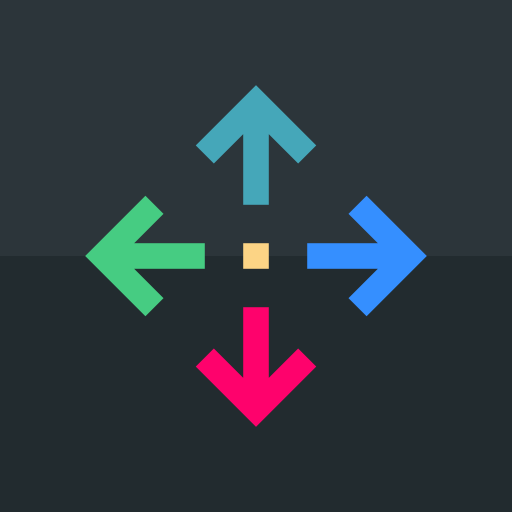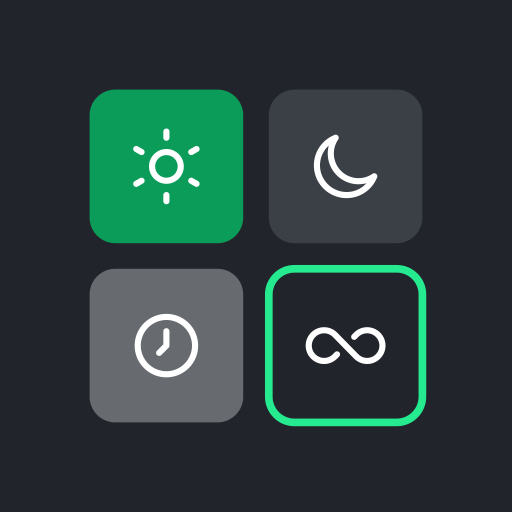
Meganum
العب على الكمبيوتر الشخصي مع BlueStacks - نظام أندرويد للألعاب ، موثوق به من قبل أكثر من 500 مليون لاعب.
تم تعديل الصفحة في: 14/01/2023
Play Meganum on PC
MEGANUM has many categories to explore, from addition, multiplication to binary numbers. Each category has several game modes, from casual to timed mode. You can also choose the number range and the board size of the puzzle. There are so many varieties of puzzles to EXPLORE!
Enjoy the infinite amount of puzzles through the randomly generated Endless Mode. Compare your scores against other players worldwide!
Unlock and collect FANCY themes to spoil your eyes while playing!
Features:
✔️ 6 Categories (Addition, Multiplication, Subtraction, Division, Combination, Binary)
✔️ 4 Game Modes for each category (Casual, Expert, Timed, Endless)
✔️ 3 Number Ranges and 4 Board Sizes to choose from
✔️ 8 Themes to collect
✔️ Gameplay features: hints, undo, save and load board state
Follow us on Twitter for updates: https://twitter.com/crescentyr
العب Meganum على جهاز الكمبيوتر. من السهل البدء.
-
قم بتنزيل BlueStacks وتثبيته على جهاز الكمبيوتر الخاص بك
-
أكمل تسجيل الدخول إلى Google للوصول إلى متجر Play ، أو قم بذلك لاحقًا
-
ابحث عن Meganum في شريط البحث أعلى الزاوية اليمنى
-
انقر لتثبيت Meganum من نتائج البحث
-
أكمل تسجيل الدخول إلى Google (إذا تخطيت الخطوة 2) لتثبيت Meganum
-
انقر على أيقونة Meganum على الشاشة الرئيسية لبدء اللعب