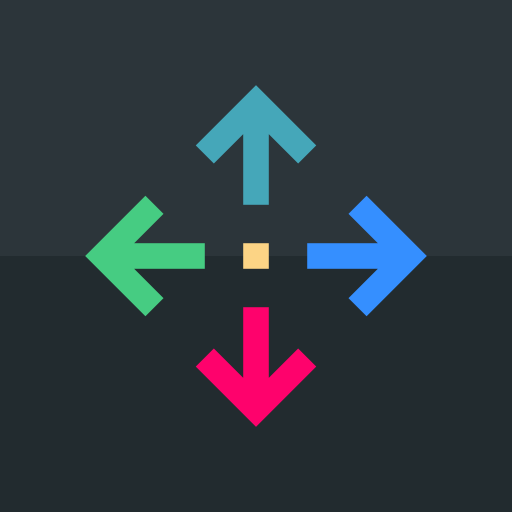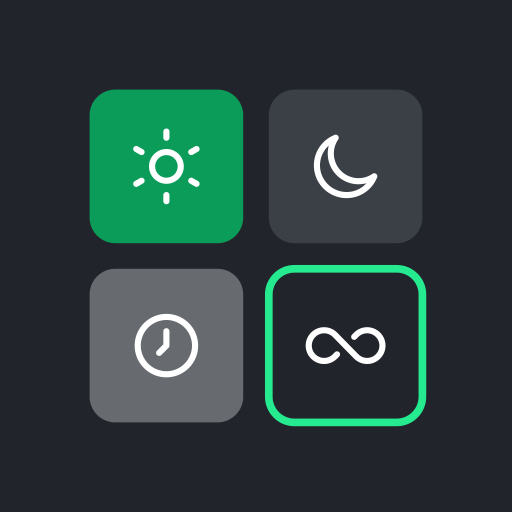
Meganum
เล่นบน PC ผ่าน BlueStacks - Android Gaming Platform ที่ได้รับความไว้วางใจจากเกมเมอร์ 500 ล้านคนทั่วโลก
Page Modified on: 14 ม.ค. 2566
Play Meganum on PC
MEGANUM has many categories to explore, from addition, multiplication to binary numbers. Each category has several game modes, from casual to timed mode. You can also choose the number range and the board size of the puzzle. There are so many varieties of puzzles to EXPLORE!
Enjoy the infinite amount of puzzles through the randomly generated Endless Mode. Compare your scores against other players worldwide!
Unlock and collect FANCY themes to spoil your eyes while playing!
Features:
✔️ 6 Categories (Addition, Multiplication, Subtraction, Division, Combination, Binary)
✔️ 4 Game Modes for each category (Casual, Expert, Timed, Endless)
✔️ 3 Number Ranges and 4 Board Sizes to choose from
✔️ 8 Themes to collect
✔️ Gameplay features: hints, undo, save and load board state
Follow us on Twitter for updates: https://twitter.com/crescentyr
เล่น Meganum บน PC ได้ง่ายกว่า
-
ดาวน์โหลดและติดตั้ง BlueStacks บน PC ของคุณ
-
ลงชื่อเข้าใช้แอคเคาท์ Google เพื่อเข้าสู่ Play Store หรือทำในภายหลัง
-
ค้นหา Meganum ในช่องค้นหาด้านขวาบนของโปรแกรม
-
คลิกเพื่อติดตั้ง Meganum จากผลการค้นหา
-
ลงชื่อเข้าใช้บัญชี Google Account (หากยังไม่ได้ทำในขั้นที่ 2) เพื่อติดตั้ง Meganum
-
คลิกที่ไอคอน Meganum ในหน้าจอเพื่อเริ่มเล่น