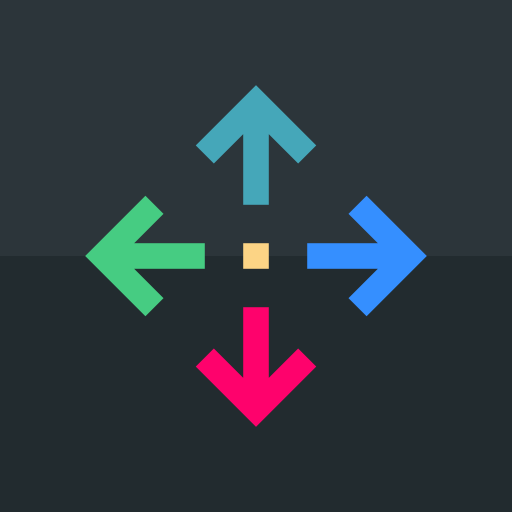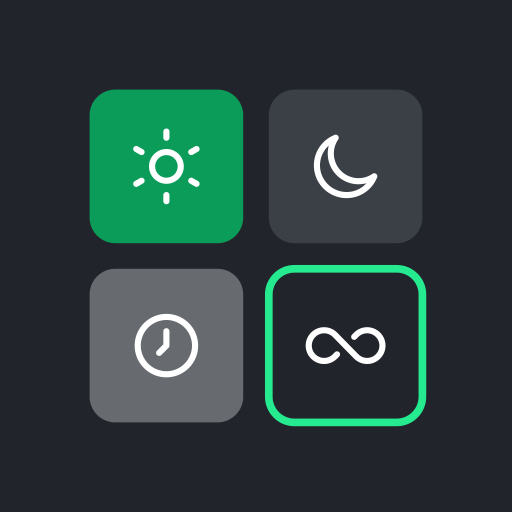
Meganum
500M + oyuncunun güvendiği Android Oyun Platformu, BlueStacks ile PC'de oynayın.
Sayfa Değiştirilme tarihi: 14 Oca 2023
Play Meganum on PC
MEGANUM has many categories to explore, from addition, multiplication to binary numbers. Each category has several game modes, from casual to timed mode. You can also choose the number range and the board size of the puzzle. There are so many varieties of puzzles to EXPLORE!
Enjoy the infinite amount of puzzles through the randomly generated Endless Mode. Compare your scores against other players worldwide!
Unlock and collect FANCY themes to spoil your eyes while playing!
Features:
✔️ 6 Categories (Addition, Multiplication, Subtraction, Division, Combination, Binary)
✔️ 4 Game Modes for each category (Casual, Expert, Timed, Endless)
✔️ 3 Number Ranges and 4 Board Sizes to choose from
✔️ 8 Themes to collect
✔️ Gameplay features: hints, undo, save and load board state
Follow us on Twitter for updates: https://twitter.com/crescentyr
Meganum oyununu PC'de oyna. Başlamak çok kolay.
-
BlueStacks'i PC'nize İndirin ve Yükleyin
-
Play Store'a erişmek için Google girişi yapın ya da daha sonraya bırakın.
-
Sağ üst köşeye Meganum yazarak arayın.
-
Meganum uygulamasını arama sonuçlarından indirmek için tıklayın.
-
(iEğer Adım 2'yi atladıysanız) Meganum uygulamasını yüklemek için Google'a giriş yapın.
-
Oynatmaya başlatmak için ekrandaki Meganum ikonuna tıklayın.