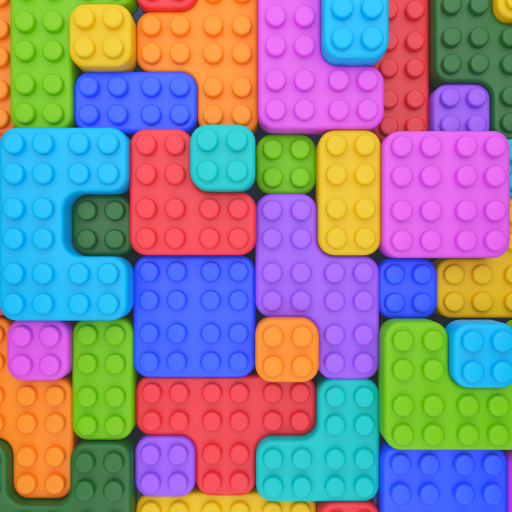Twisted Tangle
BlueStacksを使ってPCでプレイ - 5憶以上のユーザーが愛用している高機能Androidゲーミングプラットフォーム
Play Twisted Tangle on PC or Mac
“Twisted Tangle is a Puzzle Game developed by Rollic Games. BlueStacks app player is the best platform to undefine this Android Game on your PC or Mac for an immersive Android experience.
Download Twisted Tangle on PC with BlueStacks and challenge your brain in this unique puzzle game that’s all about solving knots, and you’ll need to use your wits to figure out which pins to use where. The controls are easy to learn, so you can get started right away!
As you progress through the levels of Twisted Tangle, you’ll encounter more and more complex knots to untangle. It’s a great way to keep your mind sharp while having fun at the same time. And with new levels added all the time, there’s always something new to try.
So why not give Twisted Tangle a try today? It’s the perfect game for anyone who loves a good brain teaser, and with its colorful graphics and fun gameplay, it’s sure to become a favorite in no time.
Download Twisted Tangle on PC with BlueStacks and get ready to put your puzzle-solving skills to the test!”
Twisted TangleをPCでプレイ
-
BlueStacksをダウンロードしてPCにインストールします。
-
GoogleにサインインしてGoogle Play ストアにアクセスします。(こちらの操作は後で行っても問題ありません)
-
右上の検索バーにTwisted Tangleを入力して検索します。
-
クリックして検索結果からTwisted Tangleをインストールします。
-
Googleサインインを完了してTwisted Tangleをインストールします。※手順2を飛ばしていた場合
-
ホーム画面にてTwisted Tangleのアイコンをクリックしてアプリを起動します。