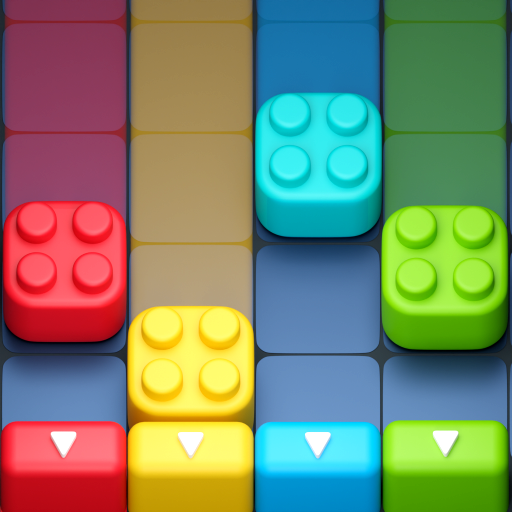Twisted Tangle
Chơi trên PC với BlueStacks - Nền tảng chơi game Android, được hơn 500 triệu game thủ tin tưởng.
Trang đã được sửa đổi vào: Apr 29, 2025
Play Twisted Tangle on PC or Mac
“Twisted Tangle is a Puzzle Game developed by Rollic Games. BlueStacks app player is the best platform to undefine this Android Game on your PC or Mac for an immersive Android experience.
Download Twisted Tangle on PC with BlueStacks and challenge your brain in this unique puzzle game that’s all about solving knots, and you’ll need to use your wits to figure out which pins to use where. The controls are easy to learn, so you can get started right away!
As you progress through the levels of Twisted Tangle, you’ll encounter more and more complex knots to untangle. It’s a great way to keep your mind sharp while having fun at the same time. And with new levels added all the time, there’s always something new to try.
So why not give Twisted Tangle a try today? It’s the perfect game for anyone who loves a good brain teaser, and with its colorful graphics and fun gameplay, it’s sure to become a favorite in no time.
Download Twisted Tangle on PC with BlueStacks and get ready to put your puzzle-solving skills to the test!”
Chơi Twisted Tangle trên PC. Rất dễ để bắt đầu
-
Tải và cài đặt BlueStacks trên máy của bạn
-
Hoàn tất đăng nhập vào Google để đến PlayStore, hoặc thực hiện sau
-
Tìm Twisted Tangle trên thanh tìm kiếm ở góc phải màn hình
-
Nhấn vào để cài đặt Twisted Tangle trong danh sách kết quả tìm kiếm
-
Hoàn tất đăng nhập Google (nếu bạn chưa làm bước 2) để cài đặt Twisted Tangle
-
Nhấn vào icon Twisted Tangle tại màn hình chính để bắt đầu chơi