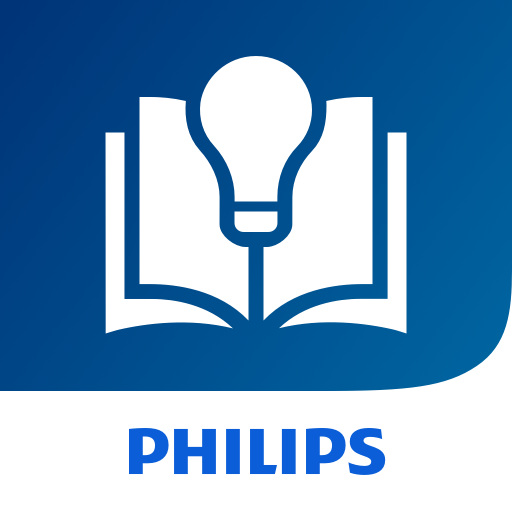Crestron Mobile
Graj na PC z BlueStacks – Platforma gamingowa Android, która uzyskała zaufanie ponad 500 milionów graczy!
Strona zmodyfikowana w dniu: 29 października 2012
Play Crestron Mobile on PC
Crestron Mobile has been replaced by Crestron App, which provides exciting new features and Crestron’s latest interface technology. Although Crestron Mobile will be left available for download, it will no longer be actively updated and is intended to support legacy systems only. If your Crestron system currently requires this Crestron Mobile app, please consult your dealer about upgrading your system to be compatible with our latest Crestron App.
Read more about Crestron App here:
http://www.crestron.com/products/model/CRESTRON-APP
Crestron is the leader of home automation, controlling entertainment and environmental systems from touchpanels, keypads, remotes and Web-enabled devices such as Android phones and tablets.
Crestron Mobile keeps you connected to the home and office when you’re on the go. Communicating via 3G or Edge cellular network (or Wi-Fi), you can view room and device status and adjust climate, lighting and security control features. (Required control module must be uploaded to the Crestron control system the by an authorized dealer)
Crestron Mobile talks directly to the home control system without third-party software or external servers.
Zagraj w Crestron Mobile na PC. To takie proste.
-
Pobierz i zainstaluj BlueStacks na PC
-
Zakończ pomyślnie ustawienie Google, aby otrzymać dostęp do sklepu Play, albo zrób to później.
-
Wyszukaj Crestron Mobile w pasku wyszukiwania w prawym górnym rogu.
-
Kliknij, aby zainstalować Crestron Mobile z wyników wyszukiwania
-
Ukończ pomyślnie rejestrację Google (jeśli krok 2 został pominięty) aby zainstalować Crestron Mobile
-
Klinij w ikonę Crestron Mobile na ekranie startowym, aby zacząć grę