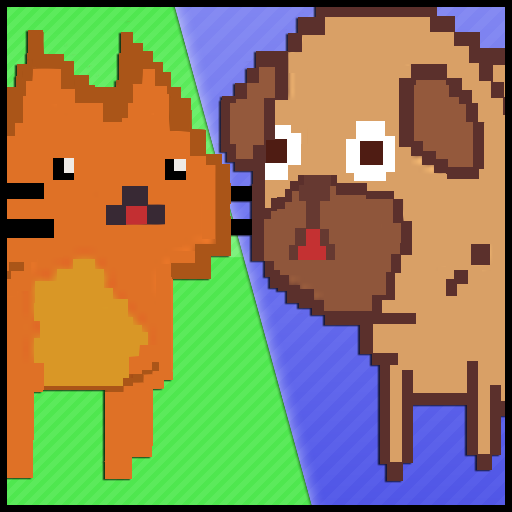Crewmate Adventure: Animation Parkour
Spiele auf dem PC mit BlueStacks - der Android-Gaming-Plattform, der über 500 Millionen Spieler vertrauen.
Seite geändert am: 12. Juli 2021
Play Crewmate Adventure: Animation Parkour on PC
💥HOW TO PLAY
🔹Move the red and blue impostor with the arrow keys on the screen to bring the impostor to the main door.
🔹On the way you have to pick up the entrance card to open the door. Remember to pick up coins and avoid the obstacles in the spaceship: lasers, traps, bodyguards in the ship...
🔹Move each impostor in turn. Tap the change button to change the red and blue impostor.
💥b>FEATURES:
🔸Hundreds of attractive level maps are waiting for you to explore. New levels are updated regularly.
🔸Diverse skins, claim the daily gift, click lucky spins to receive gifts,...
🔸Easy to control, Graphics, perfect sound, beautiful face, vivid.
🔸There are many other attractive features still waiting for you to discover for yourself, what are 🔥you waiting for ^^
💥What are you waiting for, click INSTALL to download Crewmate Adventure: Animation Parkour right away. Please recommend to your friends too ^^🎮🎮
Spiele Crewmate Adventure: Animation Parkour auf dem PC. Der Einstieg ist einfach.
-
Lade BlueStacks herunter und installiere es auf deinem PC
-
Schließe die Google-Anmeldung ab, um auf den Play Store zuzugreifen, oder mache es später
-
Suche in der Suchleiste oben rechts nach Crewmate Adventure: Animation Parkour
-
Klicke hier, um Crewmate Adventure: Animation Parkour aus den Suchergebnissen zu installieren
-
Schließe die Google-Anmeldung ab (wenn du Schritt 2 übersprungen hast), um Crewmate Adventure: Animation Parkour zu installieren.
-
Klicke auf dem Startbildschirm auf das Crewmate Adventure: Animation Parkour Symbol, um mit dem Spielen zu beginnen