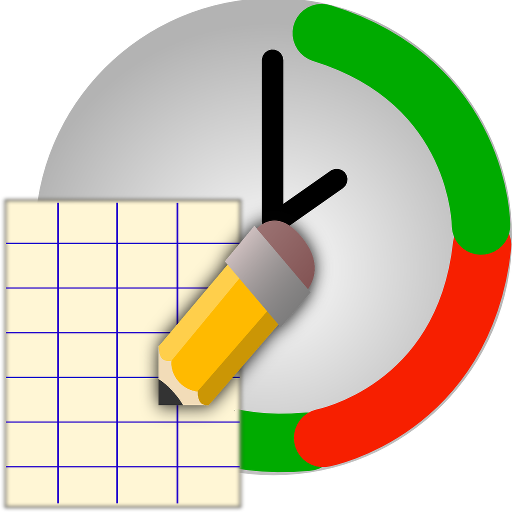このページには広告が含まれます

Crewmeister für Mitarbeiter
ビジネス | ATOSS Aloud GmbH / Crewmeister
BlueStacksを使ってPCでプレイ - 5憶以上のユーザーが愛用している高機能Androidゲーミングプラットフォーム
Play Crewmeister for Employees on PC
Crewmeister for Employees allows you to track your times, communicate with your colleagues via the CrewChat and access your timesheets, absences & shifts.
All Features:
- You can track your times and break times with just one click and even allocate it to projects.
- Add notes to your tracked times.
- All data ist automatically synced with your supervisors account.
- Let the app remind you to track your times, based on hours of the day or your locations.
- Overview on your monthly working hours as well as vacations and sick leave days.
- use the CrewChat to chat with all your colleagues without the need of having their personal phone numbers.
- Chat groups allow you to have a conversation with multiple colleagues at the same time.
- See your current shiftplan - updated in real time.
- The mobile shift plan informs you on any new shifts or changes in your shift schedule via push-notification.
For Admins: To manage employees, times, vacations, shifts or projects we recommend using the crewmeister browser app on https://app.crewmeister.com
All Features:
- You can track your times and break times with just one click and even allocate it to projects.
- Add notes to your tracked times.
- All data ist automatically synced with your supervisors account.
- Let the app remind you to track your times, based on hours of the day or your locations.
- Overview on your monthly working hours as well as vacations and sick leave days.
- use the CrewChat to chat with all your colleagues without the need of having their personal phone numbers.
- Chat groups allow you to have a conversation with multiple colleagues at the same time.
- See your current shiftplan - updated in real time.
- The mobile shift plan informs you on any new shifts or changes in your shift schedule via push-notification.
For Admins: To manage employees, times, vacations, shifts or projects we recommend using the crewmeister browser app on https://app.crewmeister.com
Crewmeister für MitarbeiterをPCでプレイ
-
BlueStacksをダウンロードしてPCにインストールします。
-
GoogleにサインインしてGoogle Play ストアにアクセスします。(こちらの操作は後で行っても問題ありません)
-
右上の検索バーにCrewmeister für Mitarbeiterを入力して検索します。
-
クリックして検索結果からCrewmeister für Mitarbeiterをインストールします。
-
Googleサインインを完了してCrewmeister für Mitarbeiterをインストールします。※手順2を飛ばしていた場合
-
ホーム画面にてCrewmeister für Mitarbeiterのアイコンをクリックしてアプリを起動します。