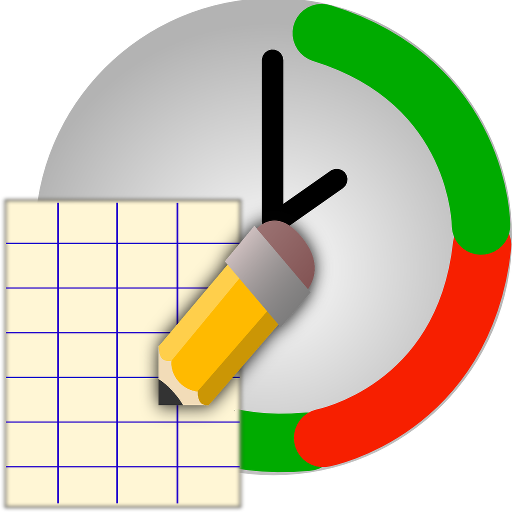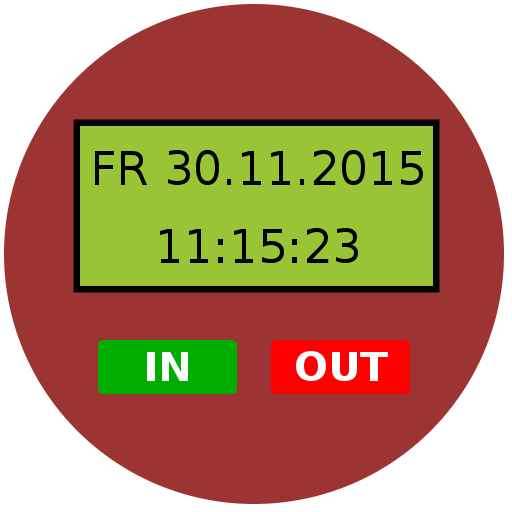Crewmeister für Mitarbeiter
Graj na PC z BlueStacks – Platforma gamingowa Android, która uzyskała zaufanie ponad 500 milionów graczy!
Strona zmodyfikowana w dniu: 30 grudnia 2019
Play Crewmeister for Employees on PC
All Features:
- You can track your times and break times with just one click and even allocate it to projects.
- Add notes to your tracked times.
- All data ist automatically synced with your supervisors account.
- Let the app remind you to track your times, based on hours of the day or your locations.
- Overview on your monthly working hours as well as vacations and sick leave days.
- use the CrewChat to chat with all your colleagues without the need of having their personal phone numbers.
- Chat groups allow you to have a conversation with multiple colleagues at the same time.
- See your current shiftplan - updated in real time.
- The mobile shift plan informs you on any new shifts or changes in your shift schedule via push-notification.
For Admins: To manage employees, times, vacations, shifts or projects we recommend using the crewmeister browser app on https://app.crewmeister.com
Zagraj w Crewmeister für Mitarbeiter na PC. To takie proste.
-
Pobierz i zainstaluj BlueStacks na PC
-
Zakończ pomyślnie ustawienie Google, aby otrzymać dostęp do sklepu Play, albo zrób to później.
-
Wyszukaj Crewmeister für Mitarbeiter w pasku wyszukiwania w prawym górnym rogu.
-
Kliknij, aby zainstalować Crewmeister für Mitarbeiter z wyników wyszukiwania
-
Ukończ pomyślnie rejestrację Google (jeśli krok 2 został pominięty) aby zainstalować Crewmeister für Mitarbeiter
-
Klinij w ikonę Crewmeister für Mitarbeiter na ekranie startowym, aby zacząć grę