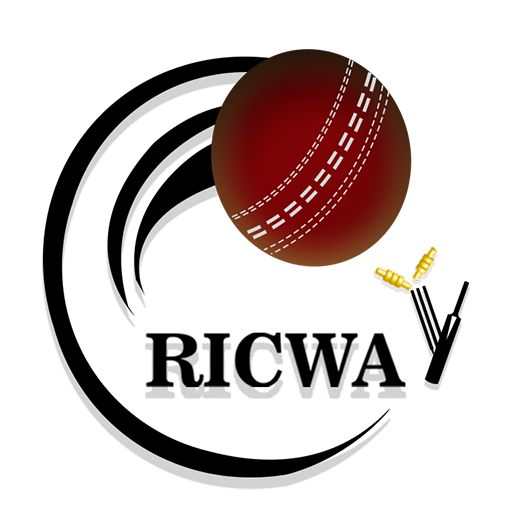Cricbuzz - Live Cricket Scores
Juega en PC con BlueStacks: la plataforma de juegos Android, en la que confían más de 500 millones de jugadores.
Página modificada el: 27 dic 2023
Play Cricbuzz - Live Cricket Scores on PC or Mac
Cricbuzz – Live Cricket Scores is a Sports app developed by Cricbuzz.com. BlueStacks app player is the best platform to play this Android game on your PC or Mac for an immersive gaming experience.
Are you a cricket fan looking for a reliable source for live scores, news, and commentary? Look no further than the Cricbuzz – Live Cricket Scores app! With superfast scores and highly engaging ball-by-ball commentary, this app is the perfect way to keep up with your favorite teams and players.
One of the best features of the app is its notifications for live matches and breaking news, so you’ll never miss an important update. Plus, with the latest cricket news and editorials, you’ll always be up to date on the latest happenings in the cricket world.
The app also offers schedules of upcoming matches, exclusive video content, and rankings, stats, and records. And for major tournaments like the ICC Cricket World Cup, T20 World Cup, Champions Trophy, and IPL, you’ll find special content to enhance your experience.
With extensive coverage of all international cricket, IPL, BBL, CPL, Natwest T20 Blast, and other major tournaments across the world, you’ll have access to tons of domestic cricket coverage as well.
Download Cricbuzz – Live Cricket Scores on PC with BlueStacks and enjoy superfast scores, highly engaging commentary, and all the latest cricket news.
Juega Cricbuzz - Live Cricket Scores en la PC. Es fácil comenzar.
-
Descargue e instale BlueStacks en su PC
-
Complete el inicio de sesión de Google para acceder a Play Store, o hágalo más tarde
-
Busque Cricbuzz - Live Cricket Scores en la barra de búsqueda en la esquina superior derecha
-
Haga clic para instalar Cricbuzz - Live Cricket Scores desde los resultados de búsqueda
-
Complete el inicio de sesión de Google (si omitió el paso 2) para instalar Cricbuzz - Live Cricket Scores
-
Haz clic en el ícono Cricbuzz - Live Cricket Scores en la pantalla de inicio para comenzar a jugar