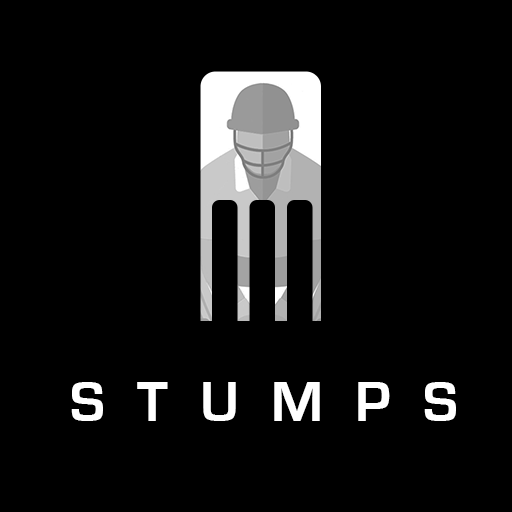Cricclubs Mobile
Mainkan di PC dengan BlueStacks – platform Game-Game Android, dipercaya oleh lebih dari 500 juta gamer.
Halaman Dimodifikasi Aktif: 11 Desember 2019
Play Cricclubs Mobile on PC
- Established in 2008
- Connects all clubs, leagues and players around the world
- Tons of features a clubs will ever need
- Proven to attract club sponsors
- Cloud Solution with 99.99% up time
- ABSOLUTELY FREE!
Key features of the cricclubs mobile app include
The feature set of the cricclubs.com is listed below: live scoring, league information, schedule information, team information, player information, score cards, batting, bowling, fielding and over all player statistics, points table. Also includes photo gallery, news and updates, and ability to register a new club!
Club Management:
- Club Administration Console
- Club Overview for Stats
- Club Information
- Club Document Corner
- Club Gallery
- News and Updates
- Sponsor images / links
- Instant Email Notifications
- About Us
- Contact Us
League Management:
- League Dashboard
- Schedule Management
- News and Updates
- Articles / Blogs
- Comments
Team:
- Team Info
- Team Match Summary
- Team Groups
- Team Stats
Player:
- Player Search
- Player Stats Summary
- Player Profile & Picture Updates
- Player Testimonials
Match:
- Live Scoring
- Match Search
- Match Schedule - Calendar View
- Match Schedule - List View
- Match Pictures
- Scorecard Easy Upload
- Social Connection
- Other Clubs
Statistics:
- Points Table
- Batting & Bowling Records
- Fielding Records
- Player Statistics / Rankings
- Team / Club Statistics
- Venue Statistics
Tech Specs:
- Fully Web-based
- Integrated mobile app
- Hosted by us: Cloud Solution
- Daily Database Backups
- 99.99% Uptime
- New Features / Enhancements every quarter
Mainkan Cricclubs Mobile di PC Mudah saja memulainya.
-
Unduh dan pasang BlueStacks di PC kamu
-
Selesaikan proses masuk Google untuk mengakses Playstore atau lakukan nanti
-
Cari Cricclubs Mobile di bilah pencarian di pojok kanan atas
-
Klik untuk menginstal Cricclubs Mobile dari hasil pencarian
-
Selesaikan proses masuk Google (jika kamu melewati langkah 2) untuk menginstal Cricclubs Mobile
-
Klik ikon Cricclubs Mobile di layar home untuk membuka gamenya