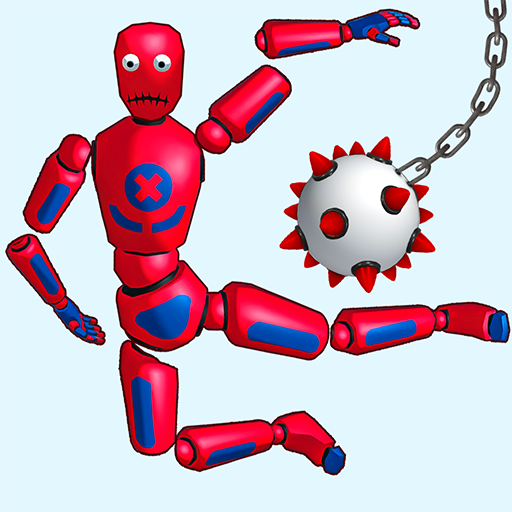Gangsterspiele: Gang Crime 3D
Spiele auf dem PC mit BlueStacks - der Android-Gaming-Plattform, der über 500 Millionen Spieler vertrauen.
Seite geändert am: Oct 15, 2024
Play Gang Crime : Thug Simulator on PC
As a rising star in the mafia, navigate the treacherous streets and conquer rival gangs. Engage in intense shootouts 🔫, steal luxury cars 🚗, and build your empire in this open-world Thug simulator.
From daring heists 🏦 to high-stakes turf wars 🏴, Gang Crime : Thug Simulator offers a captivating blend of action, strategy, and exploration. Immerse yourself in the gritty underworld and forge your destiny as a feared Thug's boss 👑.
Key Features:
Open-world environment 🌍 for endless exploration and crime opportunities
Immersive Crime life simulator 🎭 with customizable characters and alliances
Thrill-packed missions 🚓, including car thefts, police chases, and gang shootouts
Variety of Gang Crime, from crime challenges to open-world adventures 🎮
A living, breathing city 🌆 filled with rival gangs, innocent civilians, and law enforcement 🚔
Spiele Gangsterspiele: Gang Crime 3D auf dem PC. Der Einstieg ist einfach.
-
Lade BlueStacks herunter und installiere es auf deinem PC
-
Schließe die Google-Anmeldung ab, um auf den Play Store zuzugreifen, oder mache es später
-
Suche in der Suchleiste oben rechts nach Gangsterspiele: Gang Crime 3D
-
Klicke hier, um Gangsterspiele: Gang Crime 3D aus den Suchergebnissen zu installieren
-
Schließe die Google-Anmeldung ab (wenn du Schritt 2 übersprungen hast), um Gangsterspiele: Gang Crime 3D zu installieren.
-
Klicke auf dem Startbildschirm auf das Gangsterspiele: Gang Crime 3D Symbol, um mit dem Spielen zu beginnen