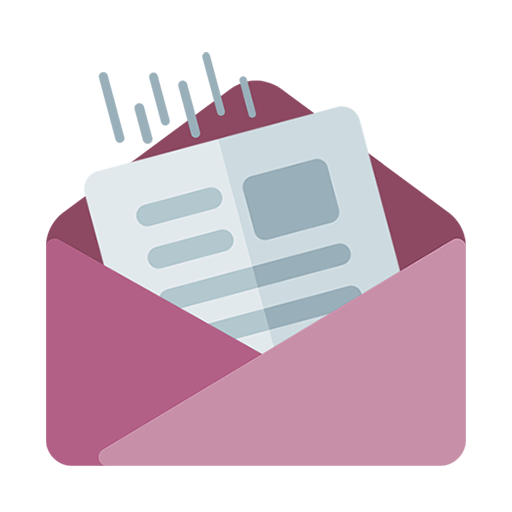Criptext Secure Email
Play on PC with BlueStacks – the Android Gaming Platform, trusted by 500M+ gamers.
Page Modified on: February 11, 2020
Play Criptext Secure Email on PC
Features:
+End-to-end Encryption: Criptext uses the open source Signal Protocol library to encrypt your emails. Your emails are locked with a unique key that‘s generated and stored on your device alone, which means only you and your intended recipient can read the emails you send.
+No data collection: unlike every other email service out there, Criptext doesn't store your emails in its servers. Instead, your entire inbox is stored exclusively on your device.
+Open Source: our source code is open for everyone to see that Criptext actually works the way it's advertised. You don't have to trust us, you can verify for yourself: https://github.com/Criptext
+Easy to use: our app is designed to work as simple as any other email app — so much so, you'll forget how secure it is.
Get Criptext and see how easy it is to email with more security and privacy!
Play Criptext Secure Email on PC. It’s easy to get started.
-
Download and install BlueStacks on your PC
-
Complete Google sign-in to access the Play Store, or do it later
-
Look for Criptext Secure Email in the search bar at the top right corner
-
Click to install Criptext Secure Email from the search results
-
Complete Google sign-in (if you skipped step 2) to install Criptext Secure Email
-
Click the Criptext Secure Email icon on the home screen to start playing