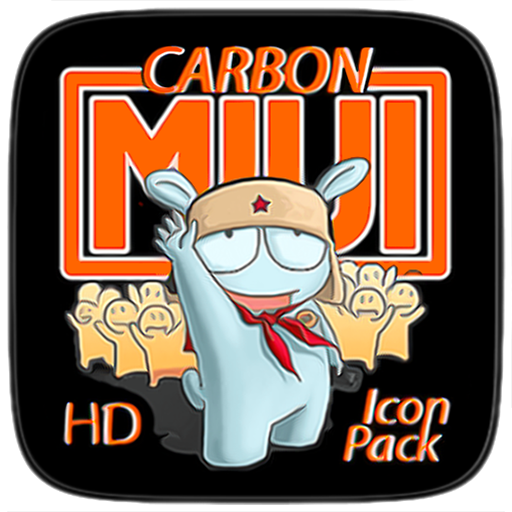MIUI ORIGINAL - ICON PACK
Mainkan di PC dengan BlueStacks – platform Game-Game Android, dipercaya oleh lebih dari 500 juta gamer.
Halaman Dimodifikasi Aktif: 11 Oktober 2019
Play MIUI ORIGINAL - ICON PACK on PC
* 3720 Icons SuperHD Plus!
* 3700+ Supported Applications!
* 300x300 Pixel...Amazing Icon Resolution!
* 125 HD Wallpapers with Resolution 2K!
* Each icon has been designed with extreme care of details!
* Blunt corners faithfully reproduced as the original!
* Triple Icons Rendering Process!
* Automatic Masking for Missing Icons!
* Dynamic Calendar for App Stock & Google Calendar!
* Missing Icons Request directly through the app (3 Free for each release)!
* Update Periodicals Guaranteed!
* Support, Support & Info on Future and Future Projects on My Site: www.cris87.altervista.org
USER INFO:
• This Icon Pack needs a custom launcher to be applied. Pixel Launcher, Google Now Launcher, and any other launcher that is preinstalled on the device do NOT support Icon Packs (Except for Asus ZenUI, LG Home, Xperia Home). There is no way to apply the theme to launchers that do not have the ability to change icons. So please check your launcher first or download a compatible launcher !!!
• With the new Android 7.0 Nougat operating system, LG Home has removed support for external packet icons and does not support standard icon packs;
• For full control of the Dimensions of the Icons, you must go to the LAUNCHER / APPEAR SETTINGS and DISABLE the "NORMALIZE ICONS" function ... Action Required on NOVA LAUNCHER (and All other Launchers that provide this function) as the icons are Already normalized and do not require this option; If you do not, you may find some smaller size icons!
COMPATIBILITY:
Most of the major launchers on the PlayStore are compatible,
ABC, Action, ADW, Apex, Atom, Aviate, GO, Holo, HoloHD, iTop, KK, Lucid, M, Mini, MN, New, Nougat, Nova, S, Smart, Solo, V, ZenUI, Zero.
It can still be used with many other launchers that support icon packages but are not specified within the application itself, such as Arrow, ASAP, Evie, Cobo, Line, Mesh, N, Peek and Z Launcher, with Xperia Home And with the CyanogenMod Theme Engine, DIRECTLY APPLICABLE IN THE LAUNCHER SETUP MENU USED THROUGH THEME / ICONS SECTION;
Not Guaranteed Compatibility with the LG HOME Stock Launcher (should work until version android 6.0 but I have no way of verifying personally), Can not apply to stock launches of Samsung, Huawei, Nubia, Meizu ...
Icon Pack has been personally tested with no problems with:
NOVA LAUNCHER;
APEX LAUNCHER;
EVIE LAUNCHER;
ACTION LAUNCHER 3;
HOLA LAUNCHER;
YANDEX LAUNCHER;
ZEN UI LAUNCHER;
Special thanks to D. Mahardhika for CandyBar.
Mainkan MIUI ORIGINAL - ICON PACK di PC Mudah saja memulainya.
-
Unduh dan pasang BlueStacks di PC kamu
-
Selesaikan proses masuk Google untuk mengakses Playstore atau lakukan nanti
-
Cari MIUI ORIGINAL - ICON PACK di bilah pencarian di pojok kanan atas
-
Klik untuk menginstal MIUI ORIGINAL - ICON PACK dari hasil pencarian
-
Selesaikan proses masuk Google (jika kamu melewati langkah 2) untuk menginstal MIUI ORIGINAL - ICON PACK
-
Klik ikon MIUI ORIGINAL - ICON PACK di layar home untuk membuka gamenya