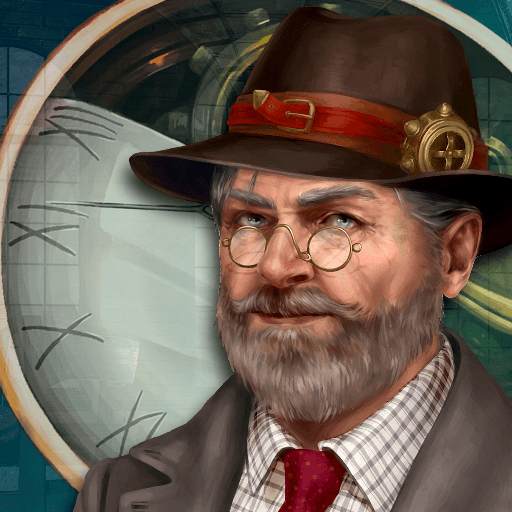Mystery Hotel: Ukryte Obrazki
Graj na PC z BlueStacks – Platforma gamingowa Android, która uzyskała zaufanie ponad 500 milionów graczy!
Strona zmodyfikowana w dniu: 22 sie 2024
Play Mystery Hotel: Hidden Objects on PC
Our search and find game is truly FREE. You have access to the full version without any additional purchases. For venturous players we have points for quick play, making your collection and a lot of new challenges!
Why you will enjoy this hidden object game:
-Different challenges: search for objects and differences, puzzles and repair items.
-Complete your own collection with discovered things and receive rewards!
-Our free hints and helping tools will support you on the way!
-Try the role of detective and solve the mystery of the Hotel Noir!
Detective games are the perfect way to train your searching skills, attention and memory. If you love special characters, adventures and plot twists, then our hidden object game is made for you!
Our Facebook: www.facebook.com/CrispApp. You can find the latest information about our upcoming games and leave your feedback!
Zagraj w Mystery Hotel: Ukryte Obrazki na PC. To takie proste.
-
Pobierz i zainstaluj BlueStacks na PC
-
Zakończ pomyślnie ustawienie Google, aby otrzymać dostęp do sklepu Play, albo zrób to później.
-
Wyszukaj Mystery Hotel: Ukryte Obrazki w pasku wyszukiwania w prawym górnym rogu.
-
Kliknij, aby zainstalować Mystery Hotel: Ukryte Obrazki z wyników wyszukiwania
-
Ukończ pomyślnie rejestrację Google (jeśli krok 2 został pominięty) aby zainstalować Mystery Hotel: Ukryte Obrazki
-
Klinij w ikonę Mystery Hotel: Ukryte Obrazki na ekranie startowym, aby zacząć grę