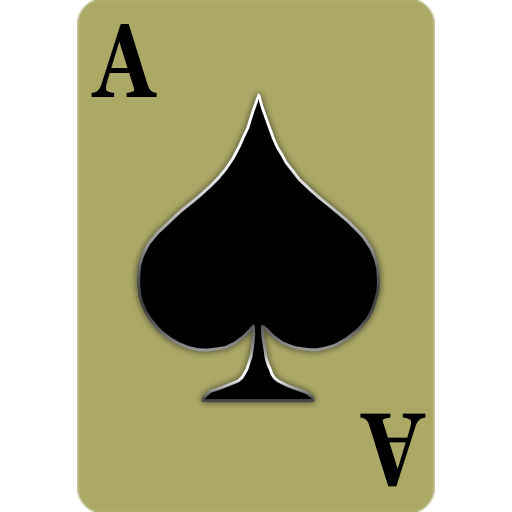Critical Fire Ops-FPS Gun Game
Play on PC with BlueStacks – the Android Gaming Platform, trusted by 500M+ gamers.
Page Modified on: Aug 31, 2022
Play Critical Fire Ops-FPS Gun Game on PC or Mac
Critical Fire Ops-FPS Gun Game is an action game developed by The Great Hippo. BlueStacks app player is the best platform to play this Android game on your PC or Mac for an immersive gaming experience. Join the army commando mission and try to eliminate all of your adversaries from the opposing squad. Crossfire on the Critical Shooter Ops battlefield while maintaining control of your 3D weapons to defeat rivals in fun shooting levels of mission games.
In Critical Fire Ops, you must be a skilled sniper who maintains extreme composure and bravery in order to serve your country and kill the enemy. You will become the best shooter and the hero if you successfully complete the secret commando mission. Play as many offline sniper and fps army shooting game missions as you want. Find your favorite non-stop action game thanks to the fps commando shooting game’s addictive gameplay and modern war weapons.
In the free shooting action games, you can find a variety of deadly weapons such as assault rifles, sniper rifles, shotguns, automatic rifles, grenades, and fry pan pistols. And carry out authentic commando shooting missions by using the weapons to eliminate all terrorists and enemies.
Download Critical Fire Ops-FPS Gun Game on PC with BlueStacks and start playing.
Play Critical Fire Ops-FPS Gun Game on PC. It’s easy to get started.
-
Download and install BlueStacks on your PC
-
Complete Google sign-in to access the Play Store, or do it later
-
Look for Critical Fire Ops-FPS Gun Game in the search bar at the top right corner
-
Click to install Critical Fire Ops-FPS Gun Game from the search results
-
Complete Google sign-in (if you skipped step 2) to install Critical Fire Ops-FPS Gun Game
-
Click the Critical Fire Ops-FPS Gun Game icon on the home screen to start playing