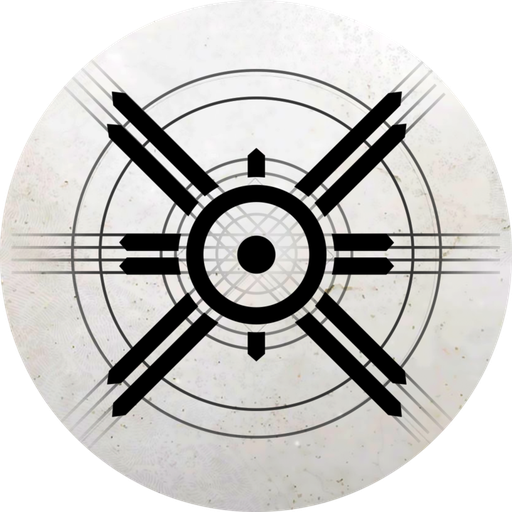このページには広告が含まれます

Vault Item Manager for Destiny 2 and 1
エンタメ | Crocus Games
BlueStacksを使ってPCでプレイ - 5憶以上のユーザーが愛用している高機能Androidゲーミングプラットフォーム
Play Vault Item Manager for Destiny 2 and 1 on PC
The Vault supports DESTINY 2 on all platforms! (PlayStation, Xbox Live, Steam and Stadia)
The Vault is a FREE item manager application for the massively popular shared-world shooter games: Destiny 2 and Destiny 1.
The Vault is created keeping the hardcore and casual players in mind and minimizes the time and effort required to equip an item, to transfer an item to or from the Vault and to transfer an item between your characters.
The Vault is created by the players, for the players. We know that Guardians want to spent the least amount of time possible navigating through their inventory to equip or transfer items. Therefore; The Vault focuses on speed more than anything else. The application is lightning-fast to launch & show your items and is always responsive.
- Loadout Manager
Create weapon and armor sets for your characters, save them for later and equip them with one tap! Loadout Manager automatically finds your saved set items whether they are on another character or at your vault; transfers them and equips them to your Guardian. All with just one tap of a button!
- Max Power Level Button
Automatically analyzes, transfers & equips your highest power level items.
- Grind Mode: An Automated Inventory Clean-up Feature
The most frustrating thing when you are in a great fire team and completing consecutive strikes, raids, events is getting your inventory filled up with engrams/unnecessary items. The Vault has a "Grind Mode" feature that you can turn on with single tap. Grind Mode periodically checks your characters' inventories for engrams/unnecessary items and transfers them to your Vault; so that you always have space for new epic loot.
- Detailed Weapons & Armor Information:
Get all stats and perks info of weapons and armor.
- Item Ratings & Reviews
Found a new weapon or armor and want to know if it is good or bad? Just check its rating and reviews by other guardians and decide for yourself.
- Item Search
Search for items by name, perk name, item type, damage type, item state (masterwork, locked) etc. Further refine your search with advanced sorting & filtering options.
- Vendor Browsing
Check the items vendors have for sale, if you can afford them and what you need to accomplish to unlock them. Also see the community ratings and comments on weapons and armor sold by vendors to decide if they are worth your time.
- Top Weapons
Discover the best rated weapons by the community in an easy to use fashion.
- Highlight Duplicate Items Option
Highlight the duplicate items in your vault.
- Item Sorting
Sort your weapons and armor by power level, rarity, name or type.
- Armor Quality Rating (only for Destiny 1)
Armor Quality Rating shows how good the stat rolls on your armor are by comparing them to the maximum possible rolls. The higher this rating is, the better.
Armor Quality Rating is very useful when:
You are aiming for a Tier 12 build to minimize cool-downs
You want to know if an armor piece is worth infusing
Important Note:
The Vault works only with current generation console (PS4 & Xbox One) accounts for Destiny 1. Legacy consoles (PS3 & Xbox 360) for Destiny 1 are not supported.
The Vault is a FREE item manager application for the massively popular shared-world shooter games: Destiny 2 and Destiny 1.
The Vault is created keeping the hardcore and casual players in mind and minimizes the time and effort required to equip an item, to transfer an item to or from the Vault and to transfer an item between your characters.
The Vault is created by the players, for the players. We know that Guardians want to spent the least amount of time possible navigating through their inventory to equip or transfer items. Therefore; The Vault focuses on speed more than anything else. The application is lightning-fast to launch & show your items and is always responsive.
- Loadout Manager
Create weapon and armor sets for your characters, save them for later and equip them with one tap! Loadout Manager automatically finds your saved set items whether they are on another character or at your vault; transfers them and equips them to your Guardian. All with just one tap of a button!
- Max Power Level Button
Automatically analyzes, transfers & equips your highest power level items.
- Grind Mode: An Automated Inventory Clean-up Feature
The most frustrating thing when you are in a great fire team and completing consecutive strikes, raids, events is getting your inventory filled up with engrams/unnecessary items. The Vault has a "Grind Mode" feature that you can turn on with single tap. Grind Mode periodically checks your characters' inventories for engrams/unnecessary items and transfers them to your Vault; so that you always have space for new epic loot.
- Detailed Weapons & Armor Information:
Get all stats and perks info of weapons and armor.
- Item Ratings & Reviews
Found a new weapon or armor and want to know if it is good or bad? Just check its rating and reviews by other guardians and decide for yourself.
- Item Search
Search for items by name, perk name, item type, damage type, item state (masterwork, locked) etc. Further refine your search with advanced sorting & filtering options.
- Vendor Browsing
Check the items vendors have for sale, if you can afford them and what you need to accomplish to unlock them. Also see the community ratings and comments on weapons and armor sold by vendors to decide if they are worth your time.
- Top Weapons
Discover the best rated weapons by the community in an easy to use fashion.
- Highlight Duplicate Items Option
Highlight the duplicate items in your vault.
- Item Sorting
Sort your weapons and armor by power level, rarity, name or type.
- Armor Quality Rating (only for Destiny 1)
Armor Quality Rating shows how good the stat rolls on your armor are by comparing them to the maximum possible rolls. The higher this rating is, the better.
Armor Quality Rating is very useful when:
You are aiming for a Tier 12 build to minimize cool-downs
You want to know if an armor piece is worth infusing
Important Note:
The Vault works only with current generation console (PS4 & Xbox One) accounts for Destiny 1. Legacy consoles (PS3 & Xbox 360) for Destiny 1 are not supported.
Vault Item Manager for Destiny 2 and 1をPCでプレイ
-
BlueStacksをダウンロードしてPCにインストールします。
-
GoogleにサインインしてGoogle Play ストアにアクセスします。(こちらの操作は後で行っても問題ありません)
-
右上の検索バーにVault Item Manager for Destiny 2 and 1を入力して検索します。
-
クリックして検索結果からVault Item Manager for Destiny 2 and 1をインストールします。
-
Googleサインインを完了してVault Item Manager for Destiny 2 and 1をインストールします。※手順2を飛ばしていた場合
-
ホーム画面にてVault Item Manager for Destiny 2 and 1のアイコンをクリックしてアプリを起動します。