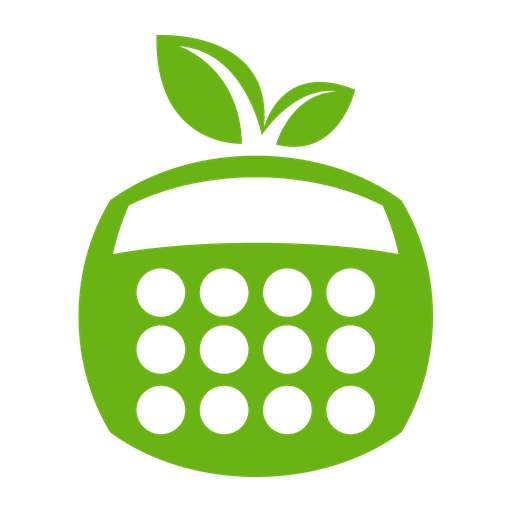Cronometer - Kalorien-Zähler
Spiele auf dem PC mit BlueStacks - der Android-Gaming-Plattform, der über 500 Millionen Spieler vertrauen.
Seite geändert am: 19.12.2023
Run Calorie Counter - Cronometer on PC or Mac
Calorie Counter – Cronometer is a Health and Fitness App developed by Cronometer Software Inc.. BlueStacks app player is the best platform to undefine this Android App on your PC or Mac for an immersive Android experience.
Download Calorie Counter – Cronometer on PC with BlueStacks and get the ultimate food, weight, and calorie tracker app that makes keeping track of your diet and exercise habits easier than ever before. Scan barcodes, log your meals, track macros, and access a vast database of over 1.2 million verified foods in the #1 Best Macro Tracker App in 2023 by Prevention.
Cronometer is more than just a calorie counter. Get access to all macros and up to 84 vitamins and minerals for a breadth of nutrition data and insights to help you better understand your health and nutrition. Take advantage of a verified food database featuring over 1.2 million foods, that you can trust for the most accurate nutrition information possible.
Download Calorie Counter – Cronometer on PC with BlueStacks and start your journey to better health and nutrition!
Spiele Cronometer - Kalorien-Zähler auf dem PC. Der Einstieg ist einfach.
-
Lade BlueStacks herunter und installiere es auf deinem PC
-
Schließe die Google-Anmeldung ab, um auf den Play Store zuzugreifen, oder mache es später
-
Suche in der Suchleiste oben rechts nach Cronometer - Kalorien-Zähler
-
Klicke hier, um Cronometer - Kalorien-Zähler aus den Suchergebnissen zu installieren
-
Schließe die Google-Anmeldung ab (wenn du Schritt 2 übersprungen hast), um Cronometer - Kalorien-Zähler zu installieren.
-
Klicke auf dem Startbildschirm auf das Cronometer - Kalorien-Zähler Symbol, um mit dem Spielen zu beginnen