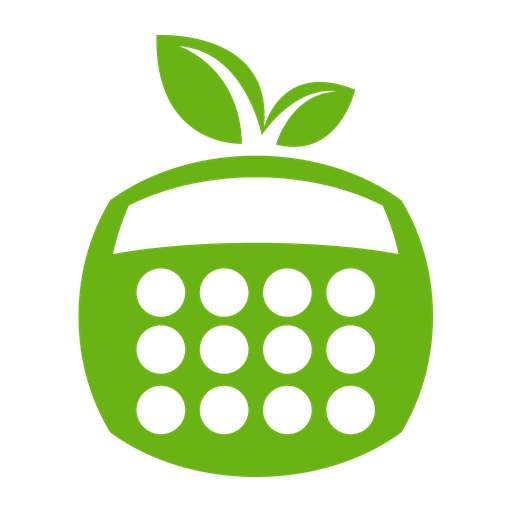Calorie Counter by Cronometer
Gioca su PC con BlueStacks: la piattaforma di gioco Android, considerata affidabile da oltre 500 milioni di giocatori.
Pagina modificata il: 19 dic 2023
Run Calorie Counter - Cronometer on PC or Mac
Calorie Counter – Cronometer is a Health and Fitness App developed by Cronometer Software Inc.. BlueStacks app player is the best platform to undefine this Android App on your PC or Mac for an immersive Android experience.
Download Calorie Counter – Cronometer on PC with BlueStacks and get the ultimate food, weight, and calorie tracker app that makes keeping track of your diet and exercise habits easier than ever before. Scan barcodes, log your meals, track macros, and access a vast database of over 1.2 million verified foods in the #1 Best Macro Tracker App in 2023 by Prevention.
Cronometer is more than just a calorie counter. Get access to all macros and up to 84 vitamins and minerals for a breadth of nutrition data and insights to help you better understand your health and nutrition. Take advantage of a verified food database featuring over 1.2 million foods, that you can trust for the most accurate nutrition information possible.
Download Calorie Counter – Cronometer on PC with BlueStacks and start your journey to better health and nutrition!
Gioca Calorie Counter by Cronometer su PC. È facile iniziare.
-
Scarica e installa BlueStacks sul tuo PC
-
Completa l'accesso a Google per accedere al Play Store o eseguilo in un secondo momento
-
Cerca Calorie Counter by Cronometer nella barra di ricerca nell'angolo in alto a destra
-
Fai clic per installare Calorie Counter by Cronometer dai risultati della ricerca
-
Completa l'accesso a Google (se hai saltato il passaggio 2) per installare Calorie Counter by Cronometer
-
Fai clic sull'icona Calorie Counter by Cronometer nella schermata principale per iniziare a giocare