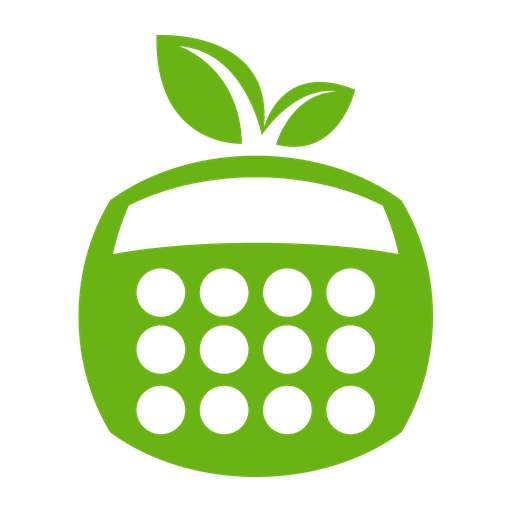Calorie Counter by Cronometer
BlueStacksを使ってPCでプレイ - 5憶以上のユーザーが愛用している高機能Androidゲーミングプラットフォーム
Run Calorie Counter - Cronometer on PC or Mac
Calorie Counter – Cronometer is a Health and Fitness App developed by Cronometer Software Inc.. BlueStacks app player is the best platform to undefine this Android App on your PC or Mac for an immersive Android experience.
Download Calorie Counter – Cronometer on PC with BlueStacks and get the ultimate food, weight, and calorie tracker app that makes keeping track of your diet and exercise habits easier than ever before. Scan barcodes, log your meals, track macros, and access a vast database of over 1.2 million verified foods in the #1 Best Macro Tracker App in 2023 by Prevention.
Cronometer is more than just a calorie counter. Get access to all macros and up to 84 vitamins and minerals for a breadth of nutrition data and insights to help you better understand your health and nutrition. Take advantage of a verified food database featuring over 1.2 million foods, that you can trust for the most accurate nutrition information possible.
Download Calorie Counter – Cronometer on PC with BlueStacks and start your journey to better health and nutrition!
Calorie Counter by CronometerをPCでプレイ
-
BlueStacksをダウンロードしてPCにインストールします。
-
GoogleにサインインしてGoogle Play ストアにアクセスします。(こちらの操作は後で行っても問題ありません)
-
右上の検索バーにCalorie Counter by Cronometerを入力して検索します。
-
クリックして検索結果からCalorie Counter by Cronometerをインストールします。
-
Googleサインインを完了してCalorie Counter by Cronometerをインストールします。※手順2を飛ばしていた場合
-
ホーム画面にてCalorie Counter by Cronometerのアイコンをクリックしてアプリを起動します。