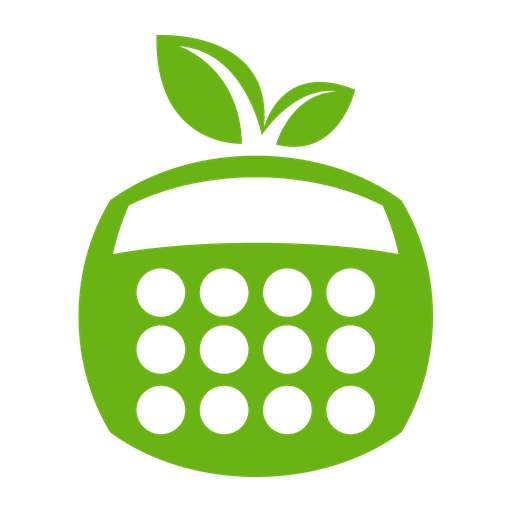Calorie Counter by Cronometer
在電腦上使用BlueStacks –受到5億以上的遊戲玩家所信任的Android遊戲平台。
Run Calorie Counter - Cronometer on PC or Mac
Calorie Counter – Cronometer is a Health and Fitness App developed by Cronometer Software Inc.. BlueStacks app player is the best platform to undefine this Android App on your PC or Mac for an immersive Android experience.
Download Calorie Counter – Cronometer on PC with BlueStacks and get the ultimate food, weight, and calorie tracker app that makes keeping track of your diet and exercise habits easier than ever before. Scan barcodes, log your meals, track macros, and access a vast database of over 1.2 million verified foods in the #1 Best Macro Tracker App in 2023 by Prevention.
Cronometer is more than just a calorie counter. Get access to all macros and up to 84 vitamins and minerals for a breadth of nutrition data and insights to help you better understand your health and nutrition. Take advantage of a verified food database featuring over 1.2 million foods, that you can trust for the most accurate nutrition information possible.
Download Calorie Counter – Cronometer on PC with BlueStacks and start your journey to better health and nutrition!
在電腦上遊玩Calorie Counter by Cronometer . 輕易上手.
-
在您的電腦上下載並安裝BlueStacks
-
完成Google登入後即可訪問Play商店,或等你需要訪問Play商店十再登入
-
在右上角的搜索欄中尋找 Calorie Counter by Cronometer
-
點擊以從搜索結果中安裝 Calorie Counter by Cronometer
-
完成Google登入(如果您跳過了步驟2),以安裝 Calorie Counter by Cronometer
-
在首頁畫面中點擊 Calorie Counter by Cronometer 圖標來啟動遊戲