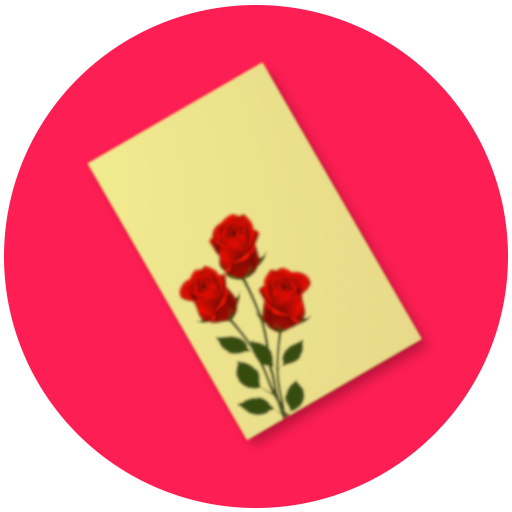Crooti - Custom and Warm Greeting Cards
Play on PC with BlueStacks – the Android Gaming Platform, trusted by 500M+ gamers.
Page Modified on: January 8, 2019
Play Crooti - Custom and Warm Greeting Cards on PC
Try Crooti out and discover the designer and poet in you. Share your masterpieces with friends and family either within the app or through various social networks.
Here is a link to demo the app: https://youtu.be/FHuh07foiOk
To share cards with your address book contacts you will need to provide and verify your cell phone number. The phone number verification can be done by going to the Profile page then selecting the cog icon on the top. Scroll down to phone number and click to enter phone/verify the number. An SMS message will be sent to your phone with a 4 digit code. Entering the SMS code in the verification screen will check your address book for people that has Crooti installed. If you do not see any contacts we provide a way to share the app links with your contacts on the same cog setting screen. Ask your friends and family to join!
We have prepared a set of ready made greeting cards, for all occasions that are available for free, along with some relevant greetings / occasion quotes that you can further customize or totally redesign.
The text quotes provided by Crooti are fully customizable, after choosing a quote while customizing a card, tap on the quote to edit the content, font color and family.
Here is a list of some of the occasions you can choose from to send fully customized greeting cards.
Valentines
Eid Al futir Greetings
Eid Al Adha Greetins
Xmas Cards
New Year Cards
Birthday Cards
Thinking of You Cards
Good Morning
Good Evening
Mother's day
Halloween
Thanks Giving
Easter
Ramadan
Labor Day
Father's Day Greetings
Women's Day Greetings
Good Friday
Congratulations cards
Get well Soon wishes
We are constantly working on adding more occasions to allow you to express yourself with various social greeting cards; However with the capabilities provided within the app you can be your own designer/poet.
Play Crooti - Custom and Warm Greeting Cards on PC. It’s easy to get started.
-
Download and install BlueStacks on your PC
-
Complete Google sign-in to access the Play Store, or do it later
-
Look for Crooti - Custom and Warm Greeting Cards in the search bar at the top right corner
-
Click to install Crooti - Custom and Warm Greeting Cards from the search results
-
Complete Google sign-in (if you skipped step 2) to install Crooti - Custom and Warm Greeting Cards
-
Click the Crooti - Custom and Warm Greeting Cards icon on the home screen to start playing