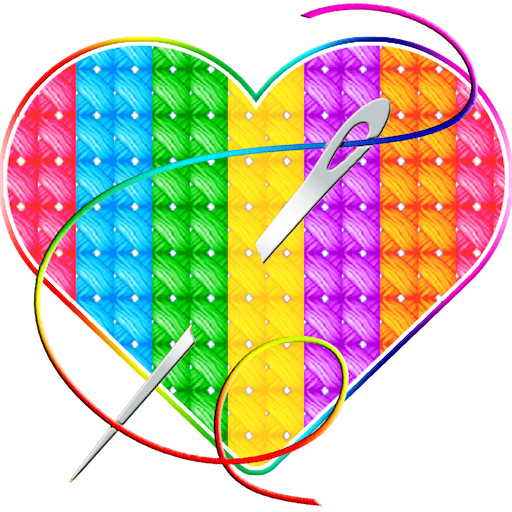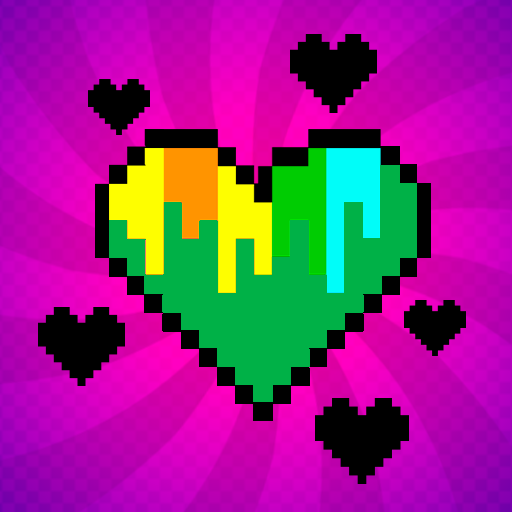Color by Letter - Sewing game Cross stitch
Gioca su PC con BlueStacks: la piattaforma di gioco Android, considerata affidabile da oltre 500 milioni di giocatori.
Pagina modificata il: 4 marzo 2020
Play Color by Letter - Sewing game Cross stitch on PC
I. Simplest gameplay: Our game imitating the real cross stitch, just select the color thread and click to place stitches on your device.
II. Unique gameplay: Import and create unique cross stitching photos of your loved ones or patterns you desire
III. Amazing sewing patterns, lots of pictures: animal,landscape,pets,flowers,celebrations etc.
IV. Sew a picture on your device anywhere, no needle, canvas or color thread needed
V. No time limit, no age limit, no skills limit take your time and just enjoy it!
Find joy and stitch your stress away! Just Cross it!
Gioca Color by Letter - Sewing game Cross stitch su PC. È facile iniziare.
-
Scarica e installa BlueStacks sul tuo PC
-
Completa l'accesso a Google per accedere al Play Store o eseguilo in un secondo momento
-
Cerca Color by Letter - Sewing game Cross stitch nella barra di ricerca nell'angolo in alto a destra
-
Fai clic per installare Color by Letter - Sewing game Cross stitch dai risultati della ricerca
-
Completa l'accesso a Google (se hai saltato il passaggio 2) per installare Color by Letter - Sewing game Cross stitch
-
Fai clic sull'icona Color by Letter - Sewing game Cross stitch nella schermata principale per iniziare a giocare