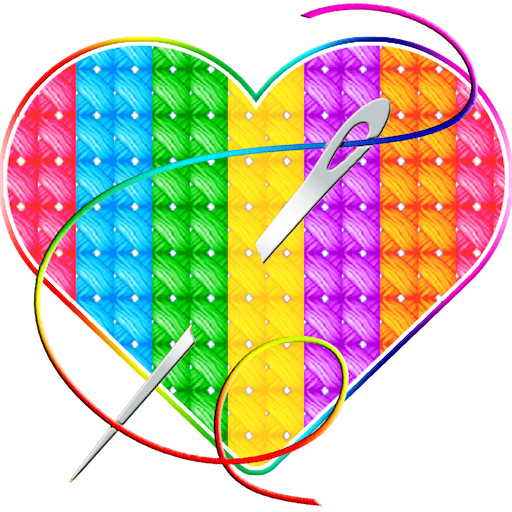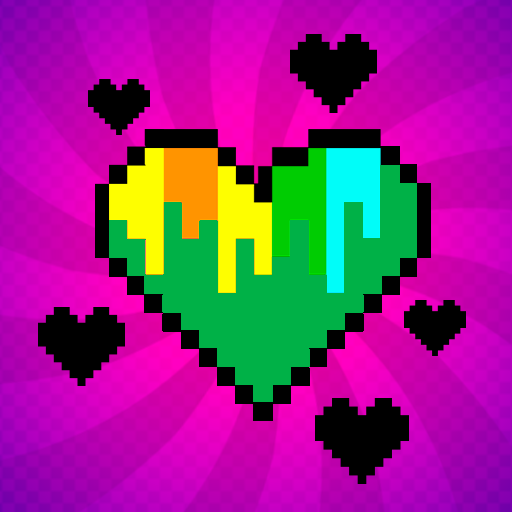Color by Letter - Sewing game Cross stitch
BlueStacksを使ってPCでプレイ - 5憶以上のユーザーが愛用している高機能Androidゲーミングプラットフォーム
Play Color by Letter - Sewing game Cross stitch on PC
I. Simplest gameplay: Our game imitating the real cross stitch, just select the color thread and click to place stitches on your device.
II. Unique gameplay: Import and create unique cross stitching photos of your loved ones or patterns you desire
III. Amazing sewing patterns, lots of pictures: animal,landscape,pets,flowers,celebrations etc.
IV. Sew a picture on your device anywhere, no needle, canvas or color thread needed
V. No time limit, no age limit, no skills limit take your time and just enjoy it!
Find joy and stitch your stress away! Just Cross it!
Color by Letter - Sewing game Cross stitchをPCでプレイ
-
BlueStacksをダウンロードしてPCにインストールします。
-
GoogleにサインインしてGoogle Play ストアにアクセスします。(こちらの操作は後で行っても問題ありません)
-
右上の検索バーにColor by Letter - Sewing game Cross stitchを入力して検索します。
-
クリックして検索結果からColor by Letter - Sewing game Cross stitchをインストールします。
-
Googleサインインを完了してColor by Letter - Sewing game Cross stitchをインストールします。※手順2を飛ばしていた場合
-
ホーム画面にてColor by Letter - Sewing game Cross stitchのアイコンをクリックしてアプリを起動します。