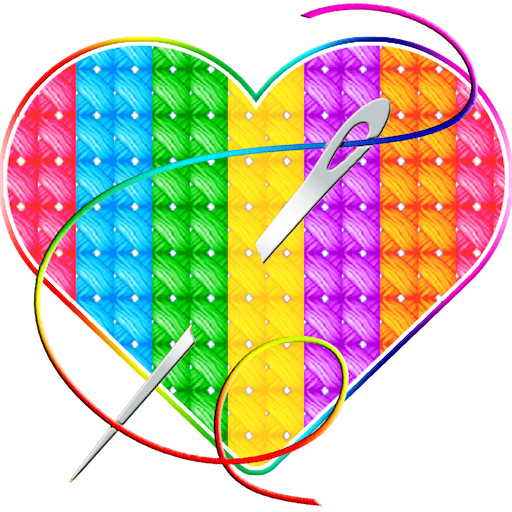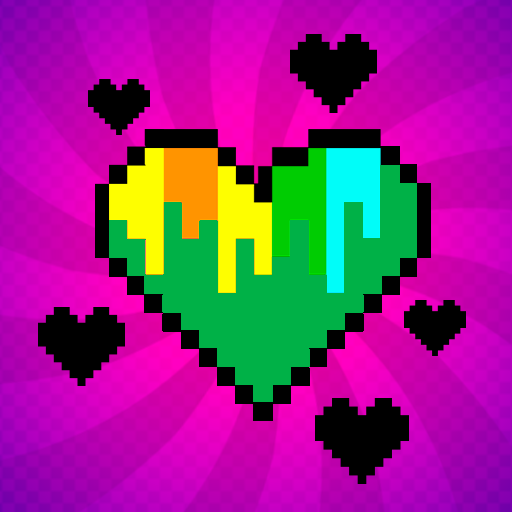Color by Letter - Sewing game Cross stitch
Graj na PC z BlueStacks – Platforma gamingowa Android, która uzyskała zaufanie ponad 500 milionów graczy!
Strona zmodyfikowana w dniu: 4 marca 2020
Play Color by Letter - Sewing game Cross stitch on PC
I. Simplest gameplay: Our game imitating the real cross stitch, just select the color thread and click to place stitches on your device.
II. Unique gameplay: Import and create unique cross stitching photos of your loved ones or patterns you desire
III. Amazing sewing patterns, lots of pictures: animal,landscape,pets,flowers,celebrations etc.
IV. Sew a picture on your device anywhere, no needle, canvas or color thread needed
V. No time limit, no age limit, no skills limit take your time and just enjoy it!
Find joy and stitch your stress away! Just Cross it!
Zagraj w Color by Letter - Sewing game Cross stitch na PC. To takie proste.
-
Pobierz i zainstaluj BlueStacks na PC
-
Zakończ pomyślnie ustawienie Google, aby otrzymać dostęp do sklepu Play, albo zrób to później.
-
Wyszukaj Color by Letter - Sewing game Cross stitch w pasku wyszukiwania w prawym górnym rogu.
-
Kliknij, aby zainstalować Color by Letter - Sewing game Cross stitch z wyników wyszukiwania
-
Ukończ pomyślnie rejestrację Google (jeśli krok 2 został pominięty) aby zainstalować Color by Letter - Sewing game Cross stitch
-
Klinij w ikonę Color by Letter - Sewing game Cross stitch na ekranie startowym, aby zacząć grę