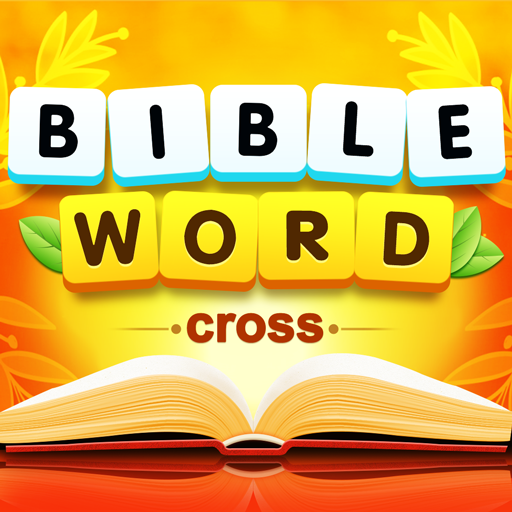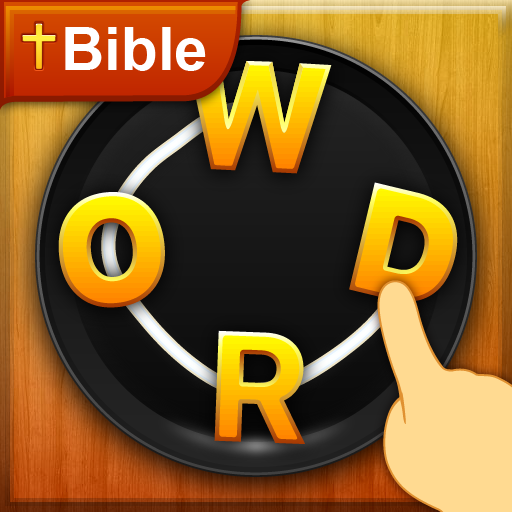Word Games Tour - Kreuzworträtsel
Spiele auf dem PC mit BlueStacks - der Android-Gaming-Plattform, der über 500 Millionen Spieler vertrauen.
Seite geändert am: 6. April 2021
Play Words with Bible: Free word games for adults on PC
🤔How big is your vocabulary? How to learn a language in half a year?
😂 Do you want to travel around and learn a lot of words?
🔥Words with Bible: Free word games for adults is the hottest game this year!
🎲Play Word Tour an hour everyday and it will help you be calmer, more focused and happier!
🧠Words with Bible: Free word games for adults will also help you train your brain, be smarter and refrain from Alzheimer's disease.
Word Games Tour – Crossword Search provide 3 modes of playing words.
🏹Cross Word
🎏Stack Word
⛪Bible Word
★FEATURES★
🏀Beautiful UI designs
🏈Soothing BGM and sound effects
⚽Intuitive operation and smooth response
🎾3 game modes; More than 2800+ crossword levels
🎱Many little games designed for you!
★HOW TO PLAY★
🍭Touch and swipe letters
🍬Use hints if you got stuck
🍰Use the dictionary function to look up meaning
🍦Find more extra words to get more free coins!
★HIGHLIGHTS★
🍩FREE to play
🎂Play OFFLINE anytime and anywhere
🍧Suitable for all FAMILY members, children & adults
🍿Gorgeous wonders, landscapes and sceneries
★CROSS WORD★
In cross word, words are placed in crosses, which is like cross word. Yet it is simpler and more fun in gameplay. You swipe the letters below to connect words.
★STACK WORD★
In stack word, words are piled up in stacks. You swipe the letters in horizontal or vertical direction to form new words.
★BIBLE WORD★
In bible word, you are asked to fill an expert from the Bible.
🎪MINI GAMES🎪
🐛 Trivia mode: Select the right answers to the quiz
🦋 Imagine mode: Move parts to form a new object
🦄 Emoji mode: Guess the right word from two emojis
🦀 Move mode: Swap letters to spell the word
🐠 Match mode: Link to match words to pics
🐣Thank you for playing Words with Bible: Free word games for adults!
🐥Do not hesitate to share us your ideas about Words with Bible: Free word games for adults via:
Facebook: https://www.facebook.com/Word-Tour-244300069832329/
Spiele Word Games Tour - Kreuzworträtsel auf dem PC. Der Einstieg ist einfach.
-
Lade BlueStacks herunter und installiere es auf deinem PC
-
Schließe die Google-Anmeldung ab, um auf den Play Store zuzugreifen, oder mache es später
-
Suche in der Suchleiste oben rechts nach Word Games Tour - Kreuzworträtsel
-
Klicke hier, um Word Games Tour - Kreuzworträtsel aus den Suchergebnissen zu installieren
-
Schließe die Google-Anmeldung ab (wenn du Schritt 2 übersprungen hast), um Word Games Tour - Kreuzworträtsel zu installieren.
-
Klicke auf dem Startbildschirm auf das Word Games Tour - Kreuzworträtsel Symbol, um mit dem Spielen zu beginnen