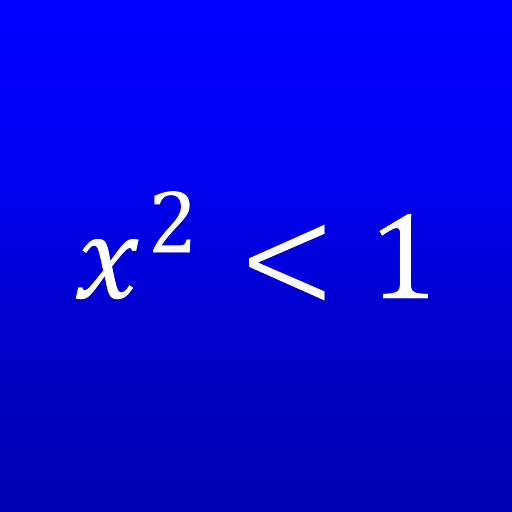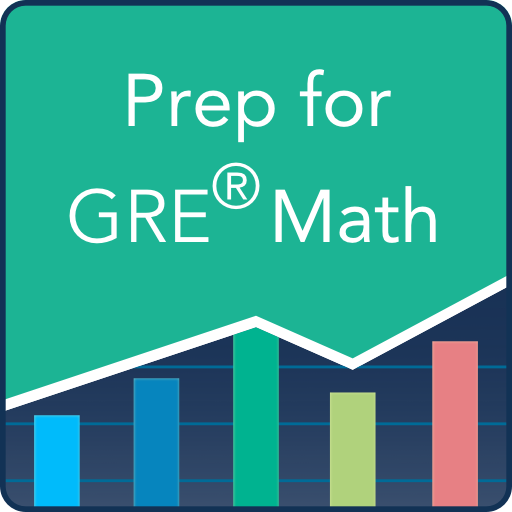このページには広告が含まれます

GRE Calculator - Practice, Tips & Tricks
教育 | CrossAppers™
BlueStacksを使ってPCでプレイ - 5憶以上のユーザーが愛用している高機能Androidゲーミングプラットフォーム
Play GRE Calculator - Practice, Tips & Tricks on PC
This GRE Calculator is a four function GRE Calculator for the GRE test takers. The app is designed with the standard official version of GRE calculator. You can use this GRE calculator for such computations like long division, or involve square roots.
The features at a glance:
♥ The standard layout of GRE Calculator.
♥ GRE Calculator display.
♥ Clear explanation about the buttons.
♥ The best and effective tips.
Download and use the app free.
The features at a glance:
♥ The standard layout of GRE Calculator.
♥ GRE Calculator display.
♥ Clear explanation about the buttons.
♥ The best and effective tips.
Download and use the app free.
GRE Calculator - Practice, Tips & TricksをPCでプレイ
-
BlueStacksをダウンロードしてPCにインストールします。
-
GoogleにサインインしてGoogle Play ストアにアクセスします。(こちらの操作は後で行っても問題ありません)
-
右上の検索バーにGRE Calculator - Practice, Tips & Tricksを入力して検索します。
-
クリックして検索結果からGRE Calculator - Practice, Tips & Tricksをインストールします。
-
Googleサインインを完了してGRE Calculator - Practice, Tips & Tricksをインストールします。※手順2を飛ばしていた場合
-
ホーム画面にてGRE Calculator - Practice, Tips & Tricksのアイコンをクリックしてアプリを起動します。