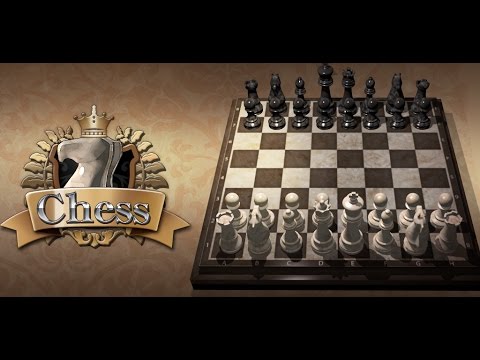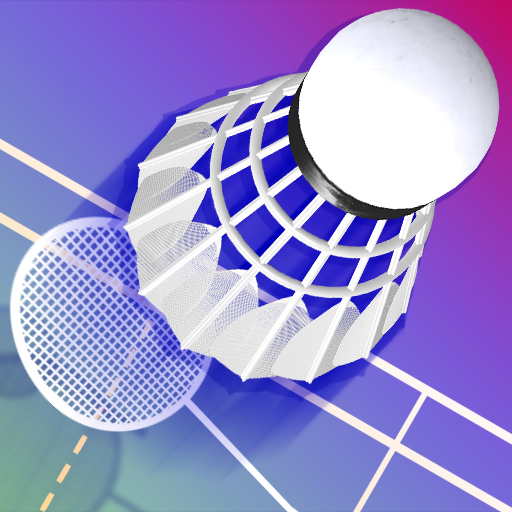Classic chess
Mainkan di PC dengan BlueStacks – platform Game-Game Android, dipercaya oleh lebih dari 500 juta gamer.
Halaman Dimodifikasi Aktif: 12 Sep 2024
Play Classic chess on PC
Rules are easier to understand intuitively than books and websites!
I understand the rules necessary to play chess.
Beginners who are going to start from now are also recommended for chess applications for those who want to check the rules!
□■ AI with wide difficulty level is installed!
AI equipped to be able to play from beginner to advanced!
You can feel better progress as the level is divided finely.
We will also install a stronger level of AI in future updates.
□■ 3D and 2D correspondence!
In 3D mode you can play chess while enjoying the atmosphere with beautiful graphics.
In 2D mode, the piece information is easy to understand, and it is easy to confirm the war situation.
Because you can choose your favorite mode, you can also use it properly according to your mood!
◆ Update schedule
Adjustment of direction and operation feeling
Addition of CPU AI
Implementation of additional functions such as ranking
◆ When making inquiries, please contact us from the inquiry form within this application.
BGM : Pocket Sound - https://pocket-se.info/
Mainkan Classic chess di PC Mudah saja memulainya.
-
Unduh dan pasang BlueStacks di PC kamu
-
Selesaikan proses masuk Google untuk mengakses Playstore atau lakukan nanti
-
Cari Classic chess di bilah pencarian di pojok kanan atas
-
Klik untuk menginstal Classic chess dari hasil pencarian
-
Selesaikan proses masuk Google (jika kamu melewati langkah 2) untuk menginstal Classic chess
-
Klik ikon Classic chess di layar home untuk membuka gamenya