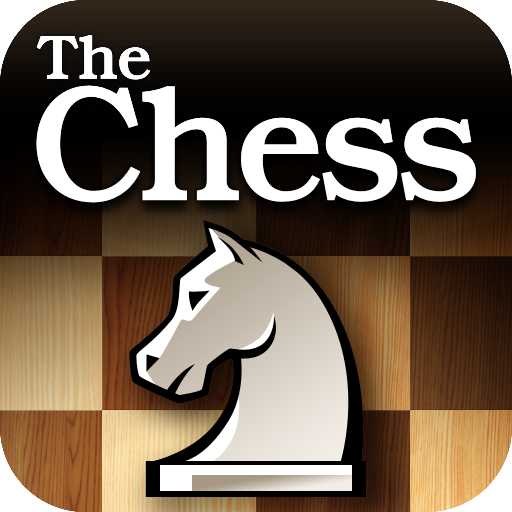このページには広告が含まれます

対戦チェス 初心者でも遊べる定番チェス
Board | Cross Field Inc.
BlueStacksを使ってPCでプレイ - 5憶以上のユーザーが愛用している高機能Androidゲーミングプラットフォーム
Play Classic chess on PC
□■ Because it is an application ♪ easy to understand explanations of rules ♪
Rules are easier to understand intuitively than books and websites!
I understand the rules necessary to play chess.
Beginners who are going to start from now are also recommended for chess applications for those who want to check the rules!
□■ AI with wide difficulty level is installed!
AI equipped to be able to play from beginner to advanced!
You can feel better progress as the level is divided finely.
We will also install a stronger level of AI in future updates.
□■ 3D and 2D correspondence!
In 3D mode you can play chess while enjoying the atmosphere with beautiful graphics.
In 2D mode, the piece information is easy to understand, and it is easy to confirm the war situation.
Because you can choose your favorite mode, you can also use it properly according to your mood!
◆ Update schedule
Adjustment of direction and operation feeling
Addition of CPU AI
Implementation of additional functions such as ranking
◆ When making inquiries, please contact us from the inquiry form within this application.
Rules are easier to understand intuitively than books and websites!
I understand the rules necessary to play chess.
Beginners who are going to start from now are also recommended for chess applications for those who want to check the rules!
□■ AI with wide difficulty level is installed!
AI equipped to be able to play from beginner to advanced!
You can feel better progress as the level is divided finely.
We will also install a stronger level of AI in future updates.
□■ 3D and 2D correspondence!
In 3D mode you can play chess while enjoying the atmosphere with beautiful graphics.
In 2D mode, the piece information is easy to understand, and it is easy to confirm the war situation.
Because you can choose your favorite mode, you can also use it properly according to your mood!
◆ Update schedule
Adjustment of direction and operation feeling
Addition of CPU AI
Implementation of additional functions such as ranking
◆ When making inquiries, please contact us from the inquiry form within this application.
対戦チェス 初心者でも遊べる定番チェスをPCでプレイ
-
BlueStacksをダウンロードしてPCにインストールします。
-
GoogleにサインインしてGoogle Play ストアにアクセスします。(こちらの操作は後で行っても問題ありません)
-
右上の検索バーに対戦チェス 初心者でも遊べる定番チェスを入力して検索します。
-
クリックして検索結果から対戦チェス 初心者でも遊べる定番チェスをインストールします。
-
Googleサインインを完了して対戦チェス 初心者でも遊べる定番チェスをインストールします。※手順2を飛ばしていた場合
-
ホーム画面にて対戦チェス 初心者でも遊べる定番チェスのアイコンをクリックしてアプリを起動します。