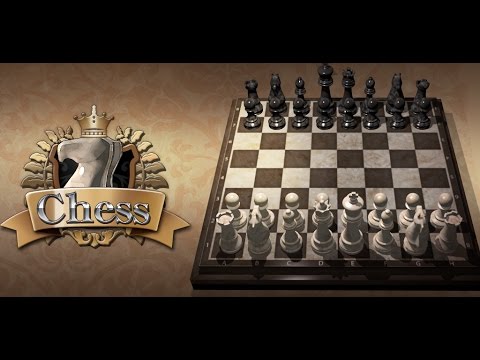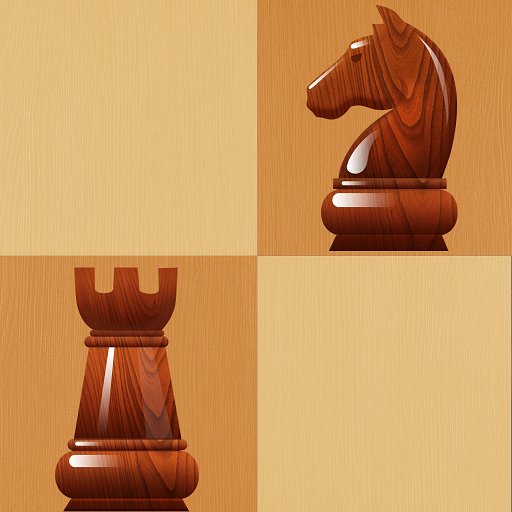Classic chess
Board | Cross Field Inc.
在電腦上使用BlueStacks –受到5億以上的遊戲玩家所信任的Android遊戲平台。
Play Classic chess on PC
□■ Because it is an application ♪ easy to understand explanations of rules ♪
Rules are easier to understand intuitively than books and websites!
I understand the rules necessary to play chess.
Beginners who are going to start from now are also recommended for chess applications for those who want to check the rules!
□■ AI with wide difficulty level is installed!
AI equipped to be able to play from beginner to advanced!
You can feel better progress as the level is divided finely.
We will also install a stronger level of AI in future updates.
□■ 3D and 2D correspondence!
In 3D mode you can play chess while enjoying the atmosphere with beautiful graphics.
In 2D mode, the piece information is easy to understand, and it is easy to confirm the war situation.
Because you can choose your favorite mode, you can also use it properly according to your mood!
◆ Update schedule
Adjustment of direction and operation feeling
Addition of CPU AI
Implementation of additional functions such as ranking
◆ When making inquiries, please contact us from the inquiry form within this application.
Rules are easier to understand intuitively than books and websites!
I understand the rules necessary to play chess.
Beginners who are going to start from now are also recommended for chess applications for those who want to check the rules!
□■ AI with wide difficulty level is installed!
AI equipped to be able to play from beginner to advanced!
You can feel better progress as the level is divided finely.
We will also install a stronger level of AI in future updates.
□■ 3D and 2D correspondence!
In 3D mode you can play chess while enjoying the atmosphere with beautiful graphics.
In 2D mode, the piece information is easy to understand, and it is easy to confirm the war situation.
Because you can choose your favorite mode, you can also use it properly according to your mood!
◆ Update schedule
Adjustment of direction and operation feeling
Addition of CPU AI
Implementation of additional functions such as ranking
◆ When making inquiries, please contact us from the inquiry form within this application.
在電腦上遊玩Classic chess . 輕易上手.
-
在您的電腦上下載並安裝BlueStacks
-
完成Google登入後即可訪問Play商店,或等你需要訪問Play商店十再登入
-
在右上角的搜索欄中尋找 Classic chess
-
點擊以從搜索結果中安裝 Classic chess
-
完成Google登入(如果您跳過了步驟2),以安裝 Classic chess
-
在首頁畫面中點擊 Classic chess 圖標來啟動遊戲