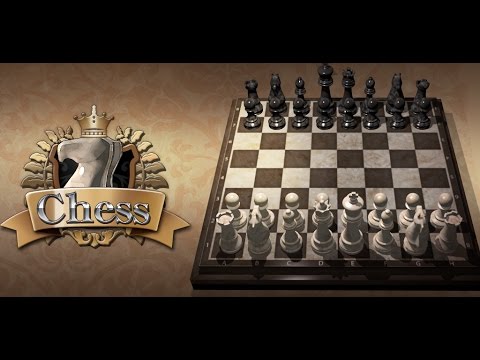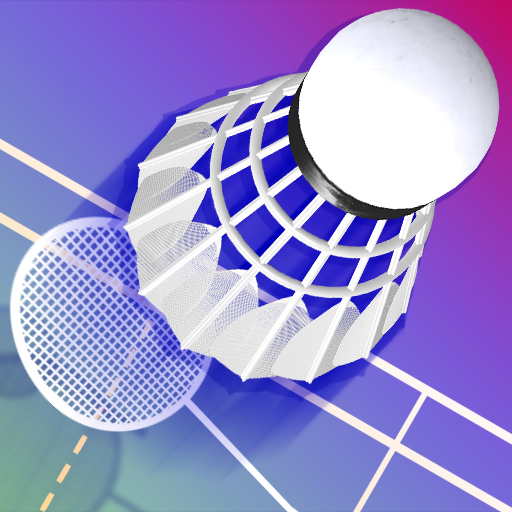Classic chess
Chơi trên PC với BlueStacks - Nền tảng chơi game Android, được hơn 500 triệu game thủ tin tưởng.
Trang đã được sửa đổi vào: 12 thg 9, 2024
Play Classic chess on PC
Rules are easier to understand intuitively than books and websites!
I understand the rules necessary to play chess.
Beginners who are going to start from now are also recommended for chess applications for those who want to check the rules!
□■ AI with wide difficulty level is installed!
AI equipped to be able to play from beginner to advanced!
You can feel better progress as the level is divided finely.
We will also install a stronger level of AI in future updates.
□■ 3D and 2D correspondence!
In 3D mode you can play chess while enjoying the atmosphere with beautiful graphics.
In 2D mode, the piece information is easy to understand, and it is easy to confirm the war situation.
Because you can choose your favorite mode, you can also use it properly according to your mood!
◆ Update schedule
Adjustment of direction and operation feeling
Addition of CPU AI
Implementation of additional functions such as ranking
◆ When making inquiries, please contact us from the inquiry form within this application.
BGM : Pocket Sound - https://pocket-se.info/
Chơi Classic chess trên PC. Rất dễ để bắt đầu
-
Tải và cài đặt BlueStacks trên máy của bạn
-
Hoàn tất đăng nhập vào Google để đến PlayStore, hoặc thực hiện sau
-
Tìm Classic chess trên thanh tìm kiếm ở góc phải màn hình
-
Nhấn vào để cài đặt Classic chess trong danh sách kết quả tìm kiếm
-
Hoàn tất đăng nhập Google (nếu bạn chưa làm bước 2) để cài đặt Classic chess
-
Nhấn vào icon Classic chess tại màn hình chính để bắt đầu chơi