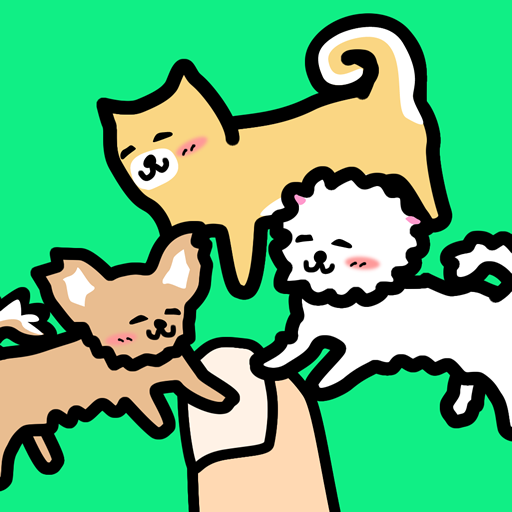Cute Dog's Life
Play on PC with BlueStacks – the Android Gaming Platform, trusted by 500M+ gamers.
Page Modified on: November 7, 2019
Play Cute Dog's Life on PC
Take care of all your pets along with progressing through tons of unique stages!
Easy, fun to play Puzzle Game with virtual pet Dogs!
Download Dog Life for FREE!
No annoying registration required! Intuitive interface!
Enjoy solving easy, fun puzzles with pet dogs!
Take care of your pet dogs, solve Puzzles together!
Stages get harder as you progress, everyone from a Beginner to an Expert can enjoy! Absolutely FREE!
Come, experience an Adventure with cute pet Dogs!
Cute doggies such as puppies and toy poodles, miniature dachshunds, pomeranian, chihuahua etc. appear.
★How to play
☆Connect three or more coins!
Special coin appears on connecting many coins at once!
☆Different stages have different requirements!
Satisfy mentioned requirements to clear the stage!
Keep in mind the time limit and the number of moves left!
☆Clear stages to get new pets!
Your new pet will appear in the Garden!
☆Refresh yourself by spending quality time with cute pets!
Pet your dogs, feed them, and even play Fetch!
Personalize the garden area as per your liking! Transform it into your own personal space!
☆Special Events Planned!
Get exclusive pet dogs during special events! Such events will keep on happening!
☆World Ranking System!
Compete with players all around the world on the basis of your Star Count, i.e. Star Ranking.
There's also an event exclusive Event Ranking system!
Event Ranking toppers will receive special presents on event completion!
Play Cute Dog's Life on PC. It’s easy to get started.
-
Download and install BlueStacks on your PC
-
Complete Google sign-in to access the Play Store, or do it later
-
Look for Cute Dog's Life in the search bar at the top right corner
-
Click to install Cute Dog's Life from the search results
-
Complete Google sign-in (if you skipped step 2) to install Cute Dog's Life
-
Click the Cute Dog's Life icon on the home screen to start playing