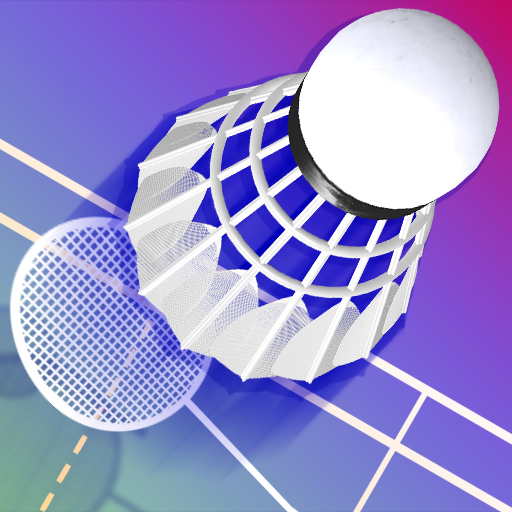Gomoku - Gobang
Jouez sur PC avec BlueStacks - la plate-forme de jeu Android, approuvée par + 500M de joueurs.
Page Modifiée le: 4 août 2024
Play Gomoku - Gobang on PC
You can also play with Renju rules!
-How to play-
Rules are simple! Vertical stones of their own color, horizontal, is a five-aligned After wins in one of the diagonal.
-Method of operation-
Tap to select the trout, you can put yourself in the stone and press the start button.
■ CPU level is 9 stage, PvP also possible
Let's free to choose the CPU of strength to suit your ability.
Since the level of a plurality of stages are prepared you can enjoy from beginner to advanced!
Of course, you can also compete with your friends in the interpersonal function.
■ Renju rules
In addition to simple Gomoku, you can also select Renju rules.
In Renju rules black, thirty-three does not put in white both.
It will also become lined six or more, the Kinte.
■ Other Features
"I waited" feature, KOs record, first move iron random settings, etc.
Jouez à Gomoku - Gobang sur PC. C'est facile de commencer.
-
Téléchargez et installez BlueStacks sur votre PC
-
Connectez-vous à Google pour accéder au Play Store ou faites-le plus tard
-
Recherchez Gomoku - Gobang dans la barre de recherche dans le coin supérieur droit
-
Cliquez pour installer Gomoku - Gobang à partir des résultats de la recherche
-
Connectez-vous à Google (si vous avez ignoré l'étape 2) pour installer Gomoku - Gobang
-
Cliquez sur l'icône Gomoku - Gobang sur l'écran d'accueil pour commencer à jouer