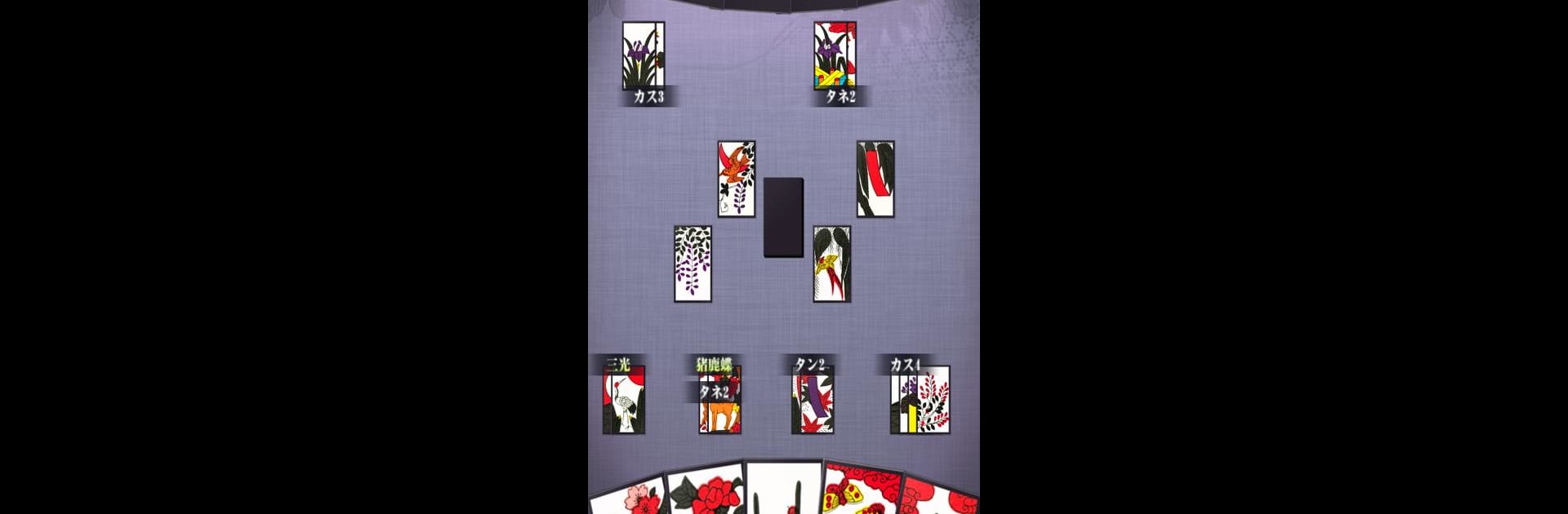
花札こいこい 定番花札ゲーム 初心者でも楽しい 花鳥風月
BlueStacksを使ってPCでプレイ - 5憶以上のユーザーが愛用している高機能Androidゲーミングプラットフォーム
Play Hanafuda on PC or Mac
Explore a whole new adventure with Hanafuda, a Card game created by Cross Field Inc.. Experience great gameplay with BlueStacks, the most popular gaming platform to play Android games on your PC or Mac.
About the Game
Hanafuda is a fresh take on the timeless flower-card classic from Cross Field Inc., built for quick matches and satisfying strategy. It’s a Card game where every play feels clean and fair, with smooth controls and helpful guidance so you can focus on making smart calls. Whether you’re new to the cards or coming back for nostalgia, it’s easy to hop in and start winning.
Game Features
- Fair, no-rigging deals: Cards are dealt with honest randomness, so wins feel earned and losses make sense. No funny business.
- Built-in guidance: A clear on-screen guide highlights what you can take from the table, reducing guesswork and helping you learn the flow fast.
- Flexible controls: Prefer tapping? Go for it. Like a quick flick to play a card? That works too. Use the input style that feels right to you.
- Snappy pace: Responsive animations and a tidy layout keep turns quick and the action smooth—no extra taps, no clutter.
- Risk-and-reward scoring: Chase bigger hands when the moment’s right and watch the points stack up. Play it safe or go bold—it’s your call.
- Ongoing improvements: Updates tune animations and feel, add smarter CPU opponents, and bring features like rankings so you can see where you stand.
- Classic Card charm: The traditional set collection and timing-based strategy are intact, wrapped in a modern, stress-free interface.
- Play on PC too: Prefer a bigger screen? Hanafuda runs nicely on BlueStacks if you want to swap touch controls for mouse clicks.
Start your journey now. Download the game on BlueStacks, invite your friends, and march on a new adventure.
花札こいこい 定番花札ゲーム 初心者でも楽しい 花鳥風月をPCでプレイ
-
BlueStacksをダウンロードしてPCにインストールします。
-
GoogleにサインインしてGoogle Play ストアにアクセスします。(こちらの操作は後で行っても問題ありません)
-
右上の検索バーに花札こいこい 定番花札ゲーム 初心者でも楽しい 花鳥風月を入力して検索します。
-
クリックして検索結果から花札こいこい 定番花札ゲーム 初心者でも楽しい 花鳥風月をインストールします。
-
Googleサインインを完了して花札こいこい 定番花札ゲーム 初心者でも楽しい 花鳥風月をインストールします。※手順2を飛ばしていた場合
-
ホーム画面にて花札こいこい 定番花札ゲーム 初心者でも楽しい 花鳥風月のアイコンをクリックしてアプリを起動します。

