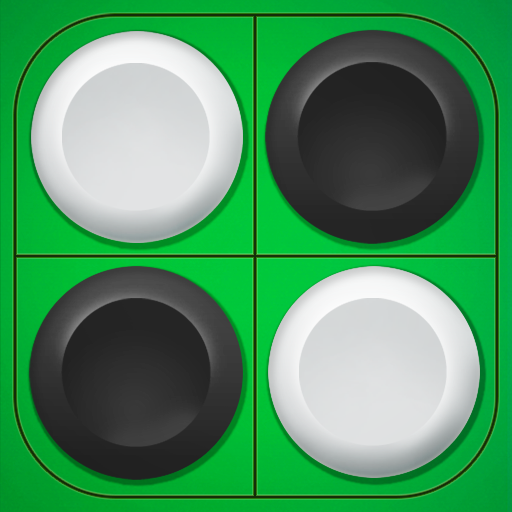このページには広告が含まれます

麻雀ソリティア - 定番パズルゲーム
パズル | Cross Field Inc.
BlueStacksを使ってPCでプレイ - 5憶以上のユーザーが愛用している高機能Androidゲーミングプラットフォーム
Play Mahjong solitaire - classic puzzle game on PC
Classic puzzle game using mah-jong tiles!
From beginners to advanced users can enjoy it without getting tired!
This application does not limit the time so that it can play while slowly thinking about it.
Recommended for those who want to work on puzzles while thinking at their own pace.
◆ Rule explanation
Clear all the mah-jong tiles in the screen and the game is clear.
Let's select two pairs of tile of the same pattern and erase them.
There are conditions for tiles that can be selected for pairs,
1. There is no tile on top
2. There must be no tiles on either side of the same height
Only when these two conditions are met, it becomes a selectable tile.
It is stuck when there are no tiles that can be erased.
◆ Clearable stages are required
A stage that can be clearly cleared at the start of the stage is automatically generated every time.
I played but there was never any procedure that could be answered correctly.
Please feel secure, but think about playing.
◆ Hint function installed
It is a hint function that is convenient when you can not find a mah-jong tile that can be removed by all means.
It displays the erasable mah-jong tiles in an easy-to-understand manner.
Please use it when you do not know the answer by all means.
◆ When you are in trouble, use shuffle!
The shuffle function that can be used when it gets stuck is powerful.
It is a function to shuffle the placement of the current mah-jong tiles.
Please use it when you can not clear the stage by all means.
Recommended for people like this
· People who like puzzles using mah-jong tiles such as Shanghai and Sichuan
· People looking for simple puzzle games
· People looking for games that can be enjoyed in a short time for killing time
· Those who are not busy looking for games that can be enjoyed slowly
From beginners to advanced users can enjoy it without getting tired!
This application does not limit the time so that it can play while slowly thinking about it.
Recommended for those who want to work on puzzles while thinking at their own pace.
◆ Rule explanation
Clear all the mah-jong tiles in the screen and the game is clear.
Let's select two pairs of tile of the same pattern and erase them.
There are conditions for tiles that can be selected for pairs,
1. There is no tile on top
2. There must be no tiles on either side of the same height
Only when these two conditions are met, it becomes a selectable tile.
It is stuck when there are no tiles that can be erased.
◆ Clearable stages are required
A stage that can be clearly cleared at the start of the stage is automatically generated every time.
I played but there was never any procedure that could be answered correctly.
Please feel secure, but think about playing.
◆ Hint function installed
It is a hint function that is convenient when you can not find a mah-jong tile that can be removed by all means.
It displays the erasable mah-jong tiles in an easy-to-understand manner.
Please use it when you do not know the answer by all means.
◆ When you are in trouble, use shuffle!
The shuffle function that can be used when it gets stuck is powerful.
It is a function to shuffle the placement of the current mah-jong tiles.
Please use it when you can not clear the stage by all means.
Recommended for people like this
· People who like puzzles using mah-jong tiles such as Shanghai and Sichuan
· People looking for simple puzzle games
· People looking for games that can be enjoyed in a short time for killing time
· Those who are not busy looking for games that can be enjoyed slowly
麻雀ソリティア - 定番パズルゲームをPCでプレイ
-
BlueStacksをダウンロードしてPCにインストールします。
-
GoogleにサインインしてGoogle Play ストアにアクセスします。(こちらの操作は後で行っても問題ありません)
-
右上の検索バーに麻雀ソリティア - 定番パズルゲームを入力して検索します。
-
クリックして検索結果から麻雀ソリティア - 定番パズルゲームをインストールします。
-
Googleサインインを完了して麻雀ソリティア - 定番パズルゲームをインストールします。※手順2を飛ばしていた場合
-
ホーム画面にて麻雀ソリティア - 定番パズルゲームのアイコンをクリックしてアプリを起動します。