
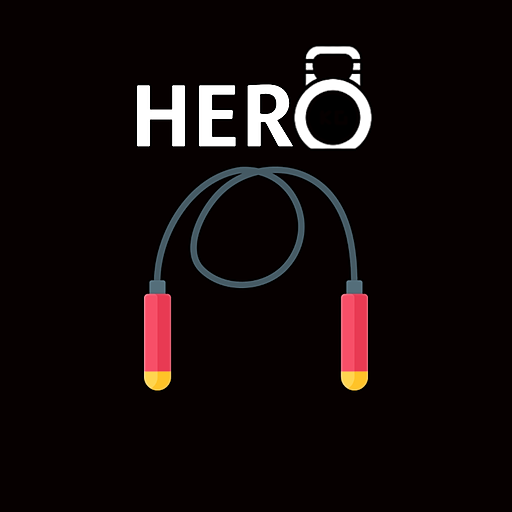
Hero WOD - Crossfit WOD Generator
Spiele auf dem PC mit BlueStacks - der Android-Gaming-Plattform, der über 500 Millionen Spieler vertrauen.
Seite geändert am: 23. Dezember 2020
Play Hero WOD - Crossfit WOD Generator on PC
Train like a HERO with thousands of workouts ready to be completed: Fortime, Amrap, Tabata, Emom.
Set the equipment you have around, set your training skills and start training everywhere: either you are travelling or you are at home there's always the opportunity to stay fit.
Every workout 🏋️♂️ shows exactly all the stuff you need to execute it and can be immediately performed with a lighter version of Hero Timer (https://play.google.com/store/apps/details?id=com.crosstrainingheroes.timer)
What else?
* Save the workouts you want in order to perform them later
* The HERO TIMER style is battery included: once you start, the amazing experience of HERO TIMER will assist your training session
* Review your workouts and repeat them as many times as you want
* Go back to the previous workouts if you skipped one by mistake
Be a HERO
Enjoy our lovely Icons taken from "Freepik", "Pixel perfect", "turkkub", "Nikita Golubev", "ultimatearm", "Darius Dan", "xnimrodx", "Becris", "iconixar", "Kiranshastry" and "Smashicons" on flaticon.com
Spiele Hero WOD - Crossfit WOD Generator auf dem PC. Der Einstieg ist einfach.
-
Lade BlueStacks herunter und installiere es auf deinem PC
-
Schließe die Google-Anmeldung ab, um auf den Play Store zuzugreifen, oder mache es später
-
Suche in der Suchleiste oben rechts nach Hero WOD - Crossfit WOD Generator
-
Klicke hier, um Hero WOD - Crossfit WOD Generator aus den Suchergebnissen zu installieren
-
Schließe die Google-Anmeldung ab (wenn du Schritt 2 übersprungen hast), um Hero WOD - Crossfit WOD Generator zu installieren.
-
Klicke auf dem Startbildschirm auf das Hero WOD - Crossfit WOD Generator Symbol, um mit dem Spielen zu beginnen




