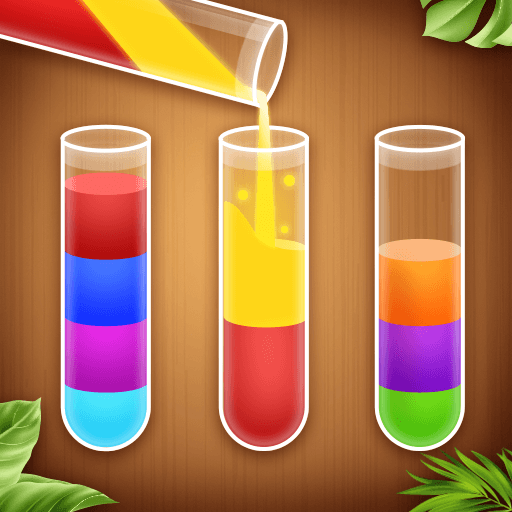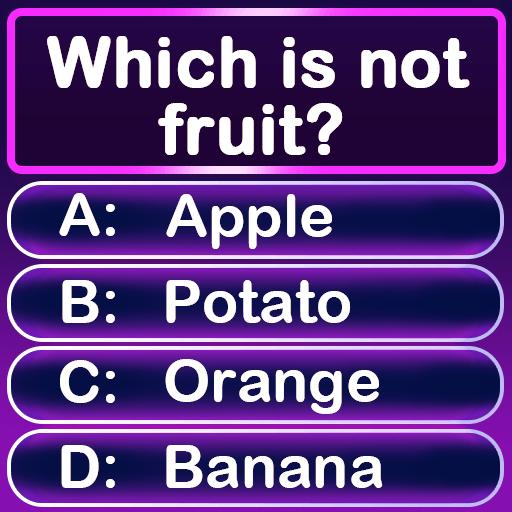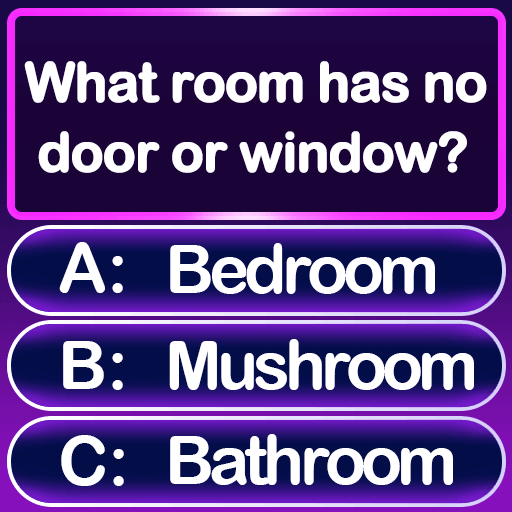Word Connect - Word Games
Mainkan di PC dengan BlueStacks – platform Game-Game Android, dipercaya oleh lebih dari 500 juta gamer.
Halaman Dimodifikasi Aktif: 25 Jul 2023
Play Word Connect - Word Games Puzzle on PC or Mac
Listen, we are not saying that you are not intelligent, nor that you are not an actual genius. Who knows? You might as well be! The thing is, we’d just like to test you to see if that’s true, is that okay by you? Play Word Connect – Word Games Puzzle on PC and Mac with BlueStacks and see how is your vocabulary by challenging yourself into finding out the most difficult words. Your brain is about to thank you for your entire life, as it will finally gets the workout it has been looking for. Go through different difficulty levels, trying to guess more and more words, correct the letters horizontally, vertically diagonally and in any other direction, which keep things interesting at all times. Find as many words as possible, unlock new levels and ear extra bonus coins to fill in every block with a word! The more you play, the smarter you get and the better become your results! Are you up for some brain exercise? Download Word Connect – Word Games Puzzle on PC with BlueStacks and give it a try. In the end you might up finding the genius that exists in you!
Mainkan Word Connect - Word Games di PC Mudah saja memulainya.
-
Unduh dan pasang BlueStacks di PC kamu
-
Selesaikan proses masuk Google untuk mengakses Playstore atau lakukan nanti
-
Cari Word Connect - Word Games di bilah pencarian di pojok kanan atas
-
Klik untuk menginstal Word Connect - Word Games dari hasil pencarian
-
Selesaikan proses masuk Google (jika kamu melewati langkah 2) untuk menginstal Word Connect - Word Games
-
Klik ikon Word Connect - Word Games di layar home untuk membuka gamenya