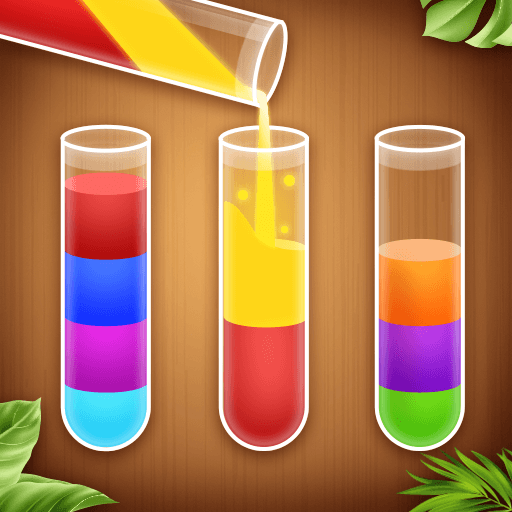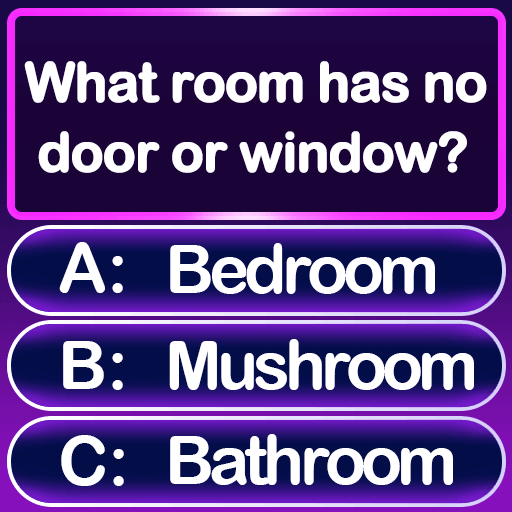Word Connect - Word Games
在電腦上使用BlueStacks –受到5億以上的遊戲玩家所信任的Android遊戲平台。
Play Word Connect - Word Games Puzzle on PC or Mac
Listen, we are not saying that you are not intelligent, nor that you are not an actual genius. Who knows? You might as well be! The thing is, we’d just like to test you to see if that’s true, is that okay by you? Play Word Connect – Word Games Puzzle on PC and Mac with BlueStacks and see how is your vocabulary by challenging yourself into finding out the most difficult words. Your brain is about to thank you for your entire life, as it will finally gets the workout it has been looking for. Go through different difficulty levels, trying to guess more and more words, correct the letters horizontally, vertically diagonally and in any other direction, which keep things interesting at all times. Find as many words as possible, unlock new levels and ear extra bonus coins to fill in every block with a word! The more you play, the smarter you get and the better become your results! Are you up for some brain exercise? Download Word Connect – Word Games Puzzle on PC with BlueStacks and give it a try. In the end you might up finding the genius that exists in you!
在電腦上遊玩Word Connect - Word Games . 輕易上手.
-
在您的電腦上下載並安裝BlueStacks
-
完成Google登入後即可訪問Play商店,或等你需要訪問Play商店十再登入
-
在右上角的搜索欄中尋找 Word Connect - Word Games
-
點擊以從搜索結果中安裝 Word Connect - Word Games
-
完成Google登入(如果您跳過了步驟2),以安裝 Word Connect - Word Games
-
在首頁畫面中點擊 Word Connect - Word Games 圖標來啟動遊戲