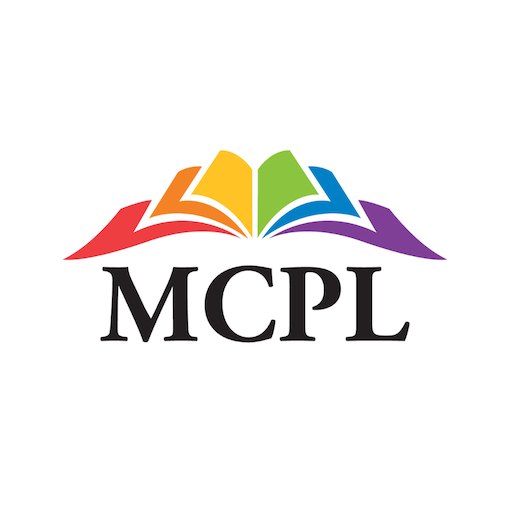First15
Play on PC with BlueStacks – the Android Gaming Platform, trusted by 500M+ gamers.
Page Modified on: August 23, 2019
Play First15 on PC
God longs to fill you by his refreshing, life-giving presence. He longs to meet you in the first moments of your day that your emotions, thoughts, beliefs and actions would be founded on his unconditional love.
Give God 15 minutes today and let him love you, empower you, heal you, free you and establish you in the reality of his nearness.
Play First15 on PC. It’s easy to get started.
-
Download and install BlueStacks on your PC
-
Complete Google sign-in to access the Play Store, or do it later
-
Look for First15 in the search bar at the top right corner
-
Click to install First15 from the search results
-
Complete Google sign-in (if you skipped step 2) to install First15
-
Click the First15 icon on the home screen to start playing