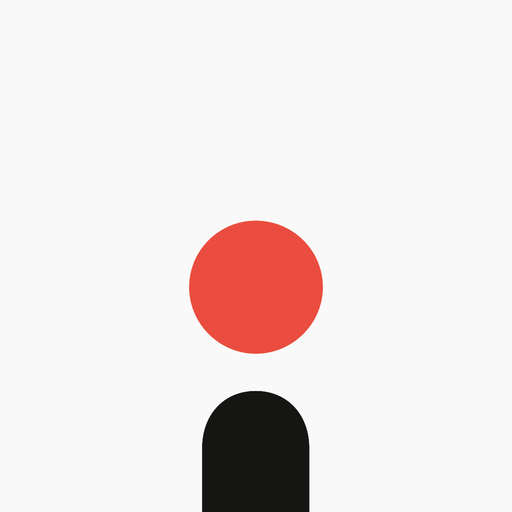CashCamel - Surveys for Cash
Play on PC with BlueStacks – the Android Gaming Platform, trusted by 500M+ gamers.
Page Modified on: November 16, 2020
Play CashCamel - Surveys for Cash on PC
We pay out 30% more $$$ (through PayPal) than other survey apps.
On other survey apps, you might start a "paid" survey and answer a ton of questions. Then the survey says: “SORRY, YOU DON'T QUALIFY”… and you get paid nothing.
On CashCamel, we use artificial intelligence to pre-qualify you for surveys so you can earn more money. Woo!
Join thousands of happy survey takers on CashCamel. START EARNING CASH TODAY!
HOW DOES IT WORK?
1) Take surveys to earn cash.
2) Redeem cash rewards via PayPal.
3) Just kidding… there’s no point 3. Enjoy your money!
Please contact us if you have any questions on CashCamel or have feedback you’d like to share. We’d love to hear from you - hello@crowdnautics.com.
Play CashCamel - Surveys for Cash on PC. It’s easy to get started.
-
Download and install BlueStacks on your PC
-
Complete Google sign-in to access the Play Store, or do it later
-
Look for CashCamel - Surveys for Cash in the search bar at the top right corner
-
Click to install CashCamel - Surveys for Cash from the search results
-
Complete Google sign-in (if you skipped step 2) to install CashCamel - Surveys for Cash
-
Click the CashCamel - Surveys for Cash icon on the home screen to start playing