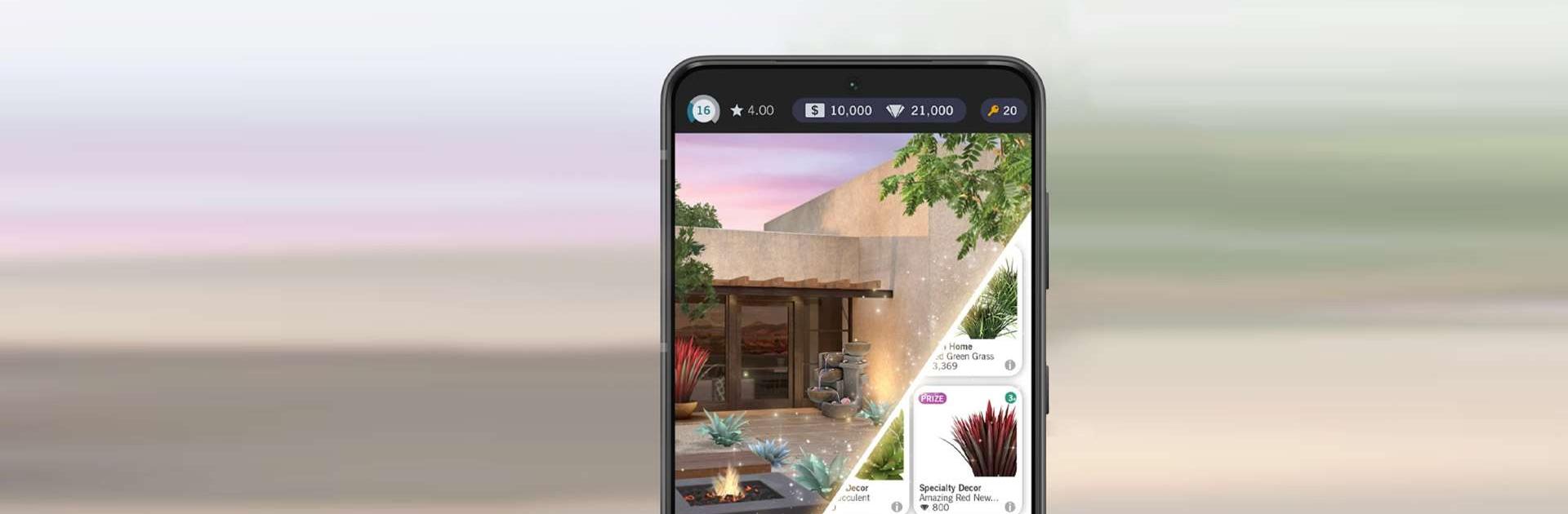

Design Home™: House Makeover
5억명 이상의 게이머가 신뢰하는 안드로이드 게임 플랫폼 BlueStacks으로 PC에서 플레이하세요.
Play Design Home: Real Home Decor on PC or Mac
Design Home: Real Home Decor is a Simulation game developed by Crowdstar Inc. BlueStacks app player is the best platform to play this Android game on your PC or Mac for an immersive gaming experience.
Have you ever fantasized about working for the most cutting-edge and stylish real-world brands as a top-tier interior designer? The home of your dreams is closer than you think, thanks to Design Home, the popular interior design game. Design Home is more than just a game; it’s a way of life that combines learning, relaxation, and retail therapy.
Take on the role of the decorator and complete missions in different settings. You could go to Paris and decorate a living room, or you could go to Las Vegas and add some glitz and glamour to your home’s interior.
Exterior design challenges are now available, allowing you to put your landscaping chops to the test as well! Every day, new home furnishings and accents are added to the already extensive selection. Share your thoughts and research popular labels. Design Home allows you to use any color scheme or pattern you like, from Jonathan Adler to West Elm.
Vote on designs, draw inspiration, borrow items, and make the most striking personal statement by joining a community of over a million players every day. Absolutely everything, from the ground up to the ceiling, is up for grabs!
Download Design Home: Real Home Decor on PC with BlueStacks and design the home of your dreams.
PC에서 Design Home™: House Makeover 플레이해보세요.
-
BlueStacks 다운로드하고 설치
-
Google Play 스토어에 로그인 하기(나중에 진행가능)
-
오른쪽 상단 코너에 Design Home™: House Makeover 검색
-
검색 결과 중 Design Home™: House Makeover 선택하여 설치
-
구글 로그인 진행(만약 2단계를 지나갔을 경우) 후 Design Home™: House Makeover 설치
-
메인 홈화면에서 Design Home™: House Makeover 선택하여 실행




