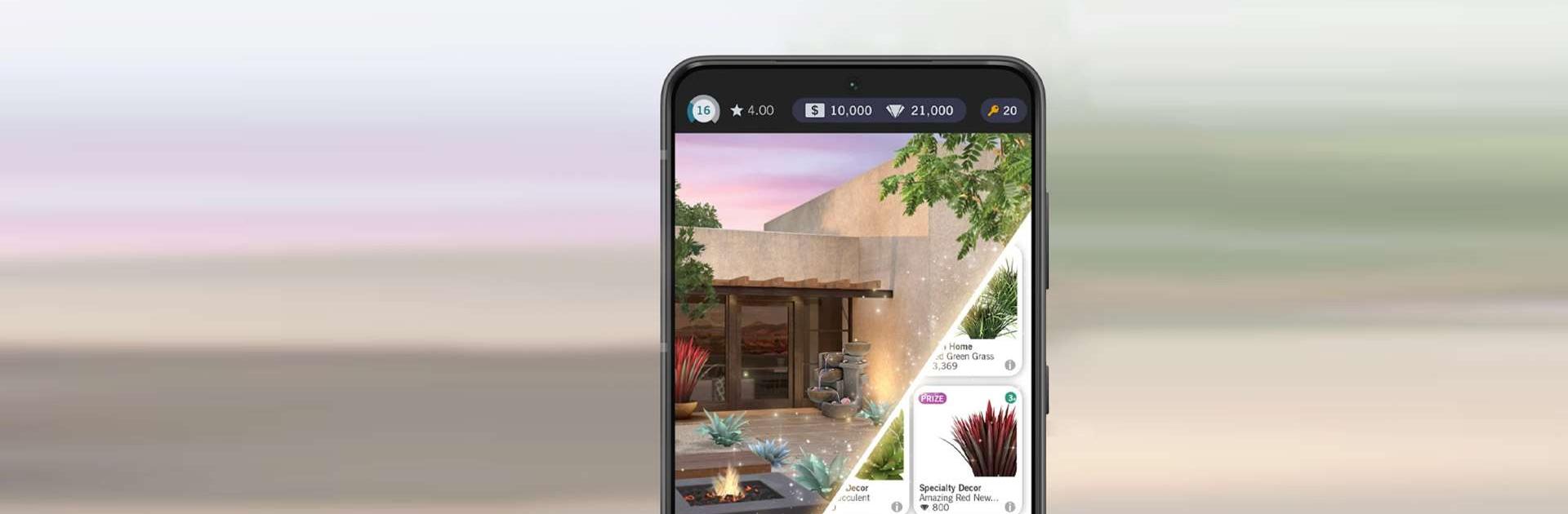

Design Home™: House Makeover
在電腦上使用BlueStacks –受到5億以上的遊戲玩家所信任的Android遊戲平台。
Play Design Home: Real Home Decor on PC or Mac
Design Home: Real Home Decor is a Simulation game developed by Crowdstar Inc. BlueStacks app player is the best platform to play this Android game on your PC or Mac for an immersive gaming experience.
Have you ever fantasized about working for the most cutting-edge and stylish real-world brands as a top-tier interior designer? The home of your dreams is closer than you think, thanks to Design Home, the popular interior design game. Design Home is more than just a game; it’s a way of life that combines learning, relaxation, and retail therapy.
Take on the role of the decorator and complete missions in different settings. You could go to Paris and decorate a living room, or you could go to Las Vegas and add some glitz and glamour to your home’s interior.
Exterior design challenges are now available, allowing you to put your landscaping chops to the test as well! Every day, new home furnishings and accents are added to the already extensive selection. Share your thoughts and research popular labels. Design Home allows you to use any color scheme or pattern you like, from Jonathan Adler to West Elm.
Vote on designs, draw inspiration, borrow items, and make the most striking personal statement by joining a community of over a million players every day. Absolutely everything, from the ground up to the ceiling, is up for grabs!
Download Design Home: Real Home Decor on PC with BlueStacks and design the home of your dreams.
在電腦上遊玩Design Home™: House Makeover . 輕易上手.
-
在您的電腦上下載並安裝BlueStacks
-
完成Google登入後即可訪問Play商店,或等你需要訪問Play商店十再登入
-
在右上角的搜索欄中尋找 Design Home™: House Makeover
-
點擊以從搜索結果中安裝 Design Home™: House Makeover
-
完成Google登入(如果您跳過了步驟2),以安裝 Design Home™: House Makeover
-
在首頁畫面中點擊 Design Home™: House Makeover 圖標來啟動遊戲




