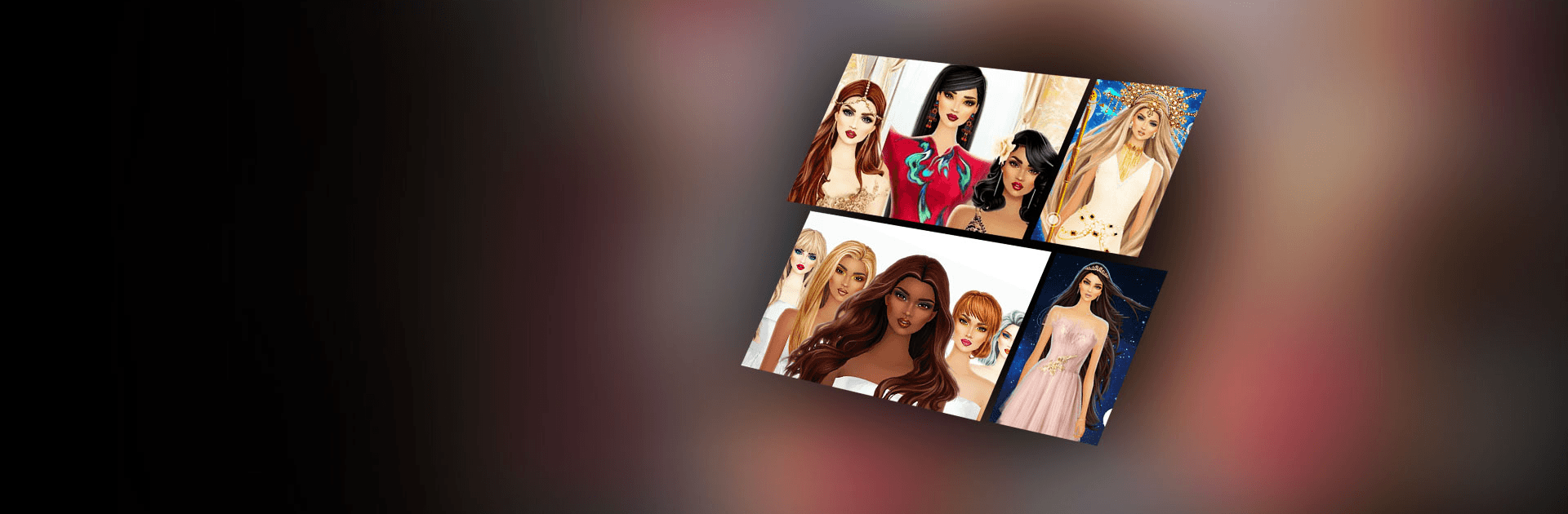

Covet Fashion: Dress Up Game
BlueStacksを使ってPCでプレイ - 5憶以上のユーザーが愛用している高機能Androidゲーミングプラットフォーム
Play Covet Fashion - Dress Up Game on PC or Mac
Covet Fashion – Dress Up Game is a simulation game developed by Crowdstar Inc. BlueStacks app player is the best platform to play this Android game on your PC or Mac for an immersive gaming experience.
Download Covet Fashion – Dress Up Game on PC and show the world how good a fashion designer you are. Express yourself using the best fashion styles, makeovers, and hairdos. Are you ready for the glamor? Download Covet Fashion – Dress Up Game.
Unleash your inner designer and let the world get to say how good your styles are. In this game create the best fashion pieces for your models. Style their hair in the most unique and most fashionable ways. Complete their looks with glamorous makeup and add finishing touches with the best accessories. Select and shop for your clothing items from well-known brands. Fill your virtual closet with luxurious and timeless pieces.
Have your models walk down for an event in class and style. Partake in the styling challenge and have viewers vote on which style is best for an event. Also, you earn lots of exciting rewards and prizes when you take part in the styling challenge. Make lots of new friends when you connect with Covet Fashion on Facebook to get more fashion tips and inspiration.
Covet Fashion: Dress Up GameをPCでプレイ
-
BlueStacksをダウンロードしてPCにインストールします。
-
GoogleにサインインしてGoogle Play ストアにアクセスします。(こちらの操作は後で行っても問題ありません)
-
右上の検索バーにCovet Fashion: Dress Up Gameを入力して検索します。
-
クリックして検索結果からCovet Fashion: Dress Up Gameをインストールします。
-
Googleサインインを完了してCovet Fashion: Dress Up Gameをインストールします。※手順2を飛ばしていた場合
-
ホーム画面にてCovet Fashion: Dress Up Gameのアイコンをクリックしてアプリを起動します。




