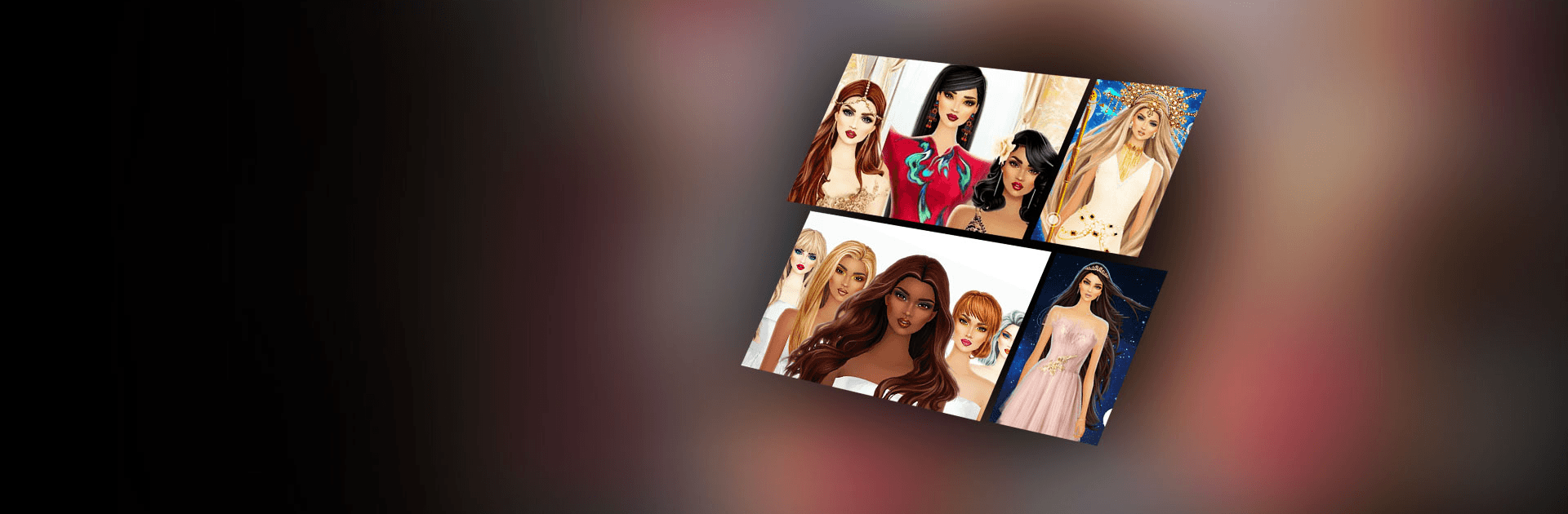

Covet Fashion: Dress Up Game
Играйте на ПК с BlueStacks – игровой платформе для приложений на Android. Нас выбирают более 500 млн. игроков.
Страница изменена: 8 дек. 2023 г.
Play Covet Fashion - Dress Up Game on PC or Mac
Covet Fashion – Dress Up Game is a simulation game developed by Crowdstar Inc. BlueStacks app player is the best platform to play this Android game on your PC or Mac for an immersive gaming experience.
Download Covet Fashion – Dress Up Game on PC and show the world how good a fashion designer you are. Express yourself using the best fashion styles, makeovers, and hairdos. Are you ready for the glamor? Download Covet Fashion – Dress Up Game.
Unleash your inner designer and let the world get to say how good your styles are. In this game create the best fashion pieces for your models. Style their hair in the most unique and most fashionable ways. Complete their looks with glamorous makeup and add finishing touches with the best accessories. Select and shop for your clothing items from well-known brands. Fill your virtual closet with luxurious and timeless pieces.
Have your models walk down for an event in class and style. Partake in the styling challenge and have viewers vote on which style is best for an event. Also, you earn lots of exciting rewards and prizes when you take part in the styling challenge. Make lots of new friends when you connect with Covet Fashion on Facebook to get more fashion tips and inspiration.
Играйте в игру Covet Fashion: Dress Up Game на ПК. Это легко и просто.
-
Скачайте и установите BlueStacks на ПК.
-
Войдите в аккаунт Google, чтобы получить доступ к Google Play, или сделайте это позже.
-
В поле поиска, которое находится в правой части экрана, введите название игры – Covet Fashion: Dress Up Game.
-
Среди результатов поиска найдите игру Covet Fashion: Dress Up Game и нажмите на кнопку "Установить".
-
Завершите авторизацию в Google (если вы пропустили этот шаг в начале) и установите игру Covet Fashion: Dress Up Game.
-
Нажмите на ярлык игры Covet Fashion: Dress Up Game на главном экране, чтобы начать играть.




